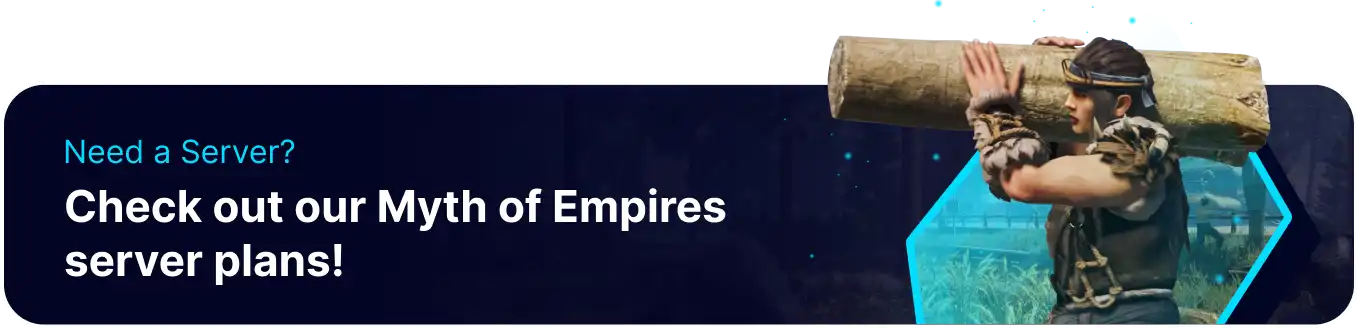Summary
Hosting a Myth of Empires server allows players to create and control a custom multiplayer environment, tailoring gameplay settings to suit their preferences. It offers the opportunity to build unique communities with friends or larger groups, fostering cooperation and competition in an expansive world. Additionally, hosting a server gives control over modding, rules, and the pace of progression, enhancing the overall experience.
Beginner's Guide to a BisectHosting Myth of Empires Server
Step 1: Purchase a Myth of Empires Server
1. Open the Myth of Empires Sever Selector.![]()
2. Adjust the slider for the preferred max player slots and click Next.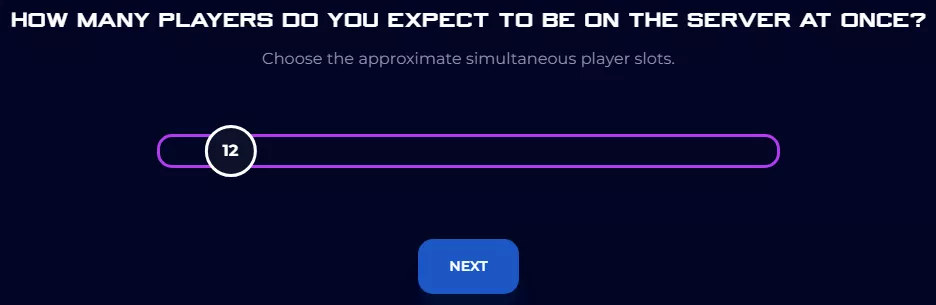
3. Click the desired server location and press Select Location.
4. Choose the desired Order Package.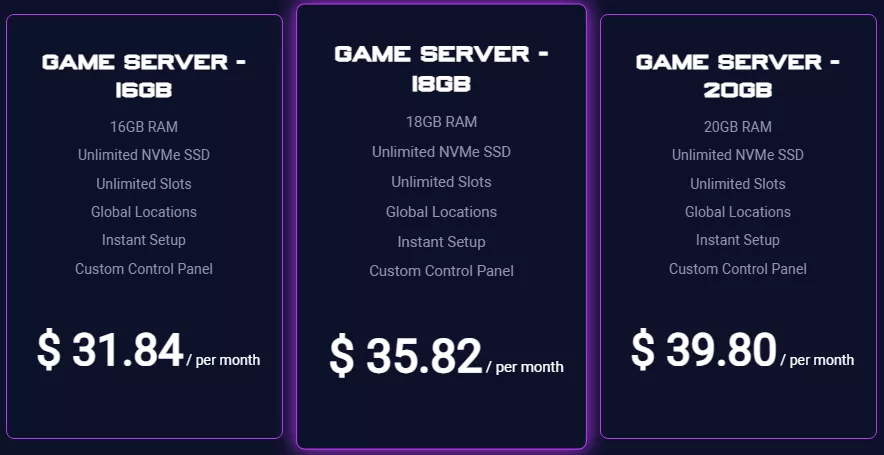
5. Select the desired billing cycle.
6. Check out available Addons.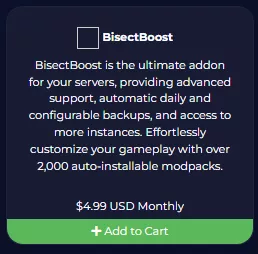
7. Press the Continue button.![]()
8. Review the order and click Checkout.
| Note | BisectHosting is happy to help with any questions on the server order. Click here for assistance. |
9. Fill in the form and payment details and click Complete Order.![]()
Step 2: Access the BisectHosting Games Panel
1. Go to the email received after completing the order.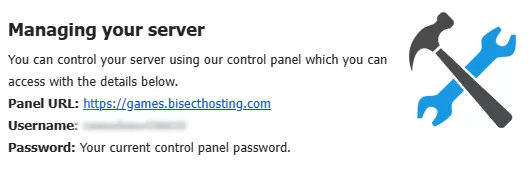
2. Next to Panel URL, open the provided link.![]()
3. Enter the credentials from the email or log in with the Billing panel.![]()
4. Under My Servers, select the Myth of Empires.
Step 3: Server Basics
Configure the basic setup of a Myth of Empires server.
| Guide | Description |
| How to Join a Myth of Empires Server | Connect and start playing on the server. |
| How to Add a Password on a Myth of Empires Server | Secure the server with a password before joining. |
| How to Change the Server Name on a Myth of Empires Server | Edit the name of the server on the server browser. |
| How to Edit the Server Description on a Myth of Empires Server | Enter a description about the server on the server browser. |
| How to Add an Announcement on a Myth of Empires Server | Create a message of the day for the players. |
| How to Change the Max Players on a Myth of Empires Server | Limit how many players can play on the server at the same time. |
Step 4: Server Configuration
Learn how to edit various server settings of a Myth of Empires server.
| Guide | Description |
| How to Edit Server Settings on a Myth of Empires Server | Configure the server to the desired settings. |
| How to Enable Player Join Notifications on a Myth of Empires Server | Notify other players whenever a new player connects. |
| How to Edit the Game Difficulty on a Myth of Empires Server | Modify the server for veteran or novice players. |
| How to Disable PVP on a Myth of Empires Server | Set up a friendly environment for the players. |
| How to Add Mods on a Myth of Empires Server | Explore mods that bring various features on the server. |
Step 5: Server Administration
Set up administrative settings on the Myth of Empires server.
| Guide | Description |
| How to Add an Admin on a Myth of Empires Server | Administrate the server with moderators. |
| How to Kick a Player on a Myth of Empires Server | Remove undesired players that break server rules. |
Step 6: Advanced Configuration
Explore advanced server settings on the Myth of Empires server.
| Guide | Description |
| How to Edit Icon Settings on a Myth of Empires Server | Edit label settings in the game. |
| How to Upload a Custom Save on a Myth of Empires Server | Play on the server with a custom save. |
| How to Disable Item Durability on a Myth of Empires Server | Keep items from losing durability in the game. |
| How to Disable Inventory Drops on Death on a Myth of Empires Server | Remove death penalties from the game. |
| How to Disable Damage on a Myth of Empires Server | Set up a server focused on creativity. |
Helpful Links
BisectHosting Myth of Empires Knowledgebase
BisectHosting Myth of Empires Blog
Contact BisectHosting Support