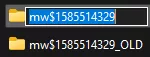Summary
Recovering minimap mod data in Minecraft is essential because it helps players regain valuable map markers, waypoints, and explored areas, which enhance navigation and exploration. Losing this data can make retracing steps or locating important locations like bases or resource spots easier. Restoring the mod data saves time and effort, allowing players to continue their progress seamlessly.
| Note | Xaeros World Map is used in this tutorial. |
How to Recover Minimap Data in Minecraft (Server Address)
1. Go to the local Minecraft Minimap mod directory. Minecraft directory location will vary depending on the type of launcher used.![]()
2. Take note of the new server address folder.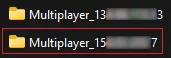
3. Rename the new server address folder as a backup.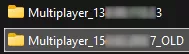
4. Rename the old server address folder with the new folder from Step 2.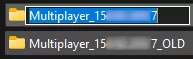
How to Recover Minimap Data in Minecraft (Dimension ID)
1. Go to the local Minecraft Minimap mod dimension directory. Minecraft directory location will vary depending on the type of launcher used.![]()
2. Take note of the new dimension folder.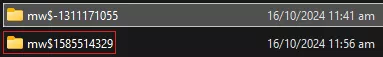
3. Rename the new dimension folder as a backup.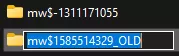
4. Rename the old dimension folder with the new folder from Step 2.