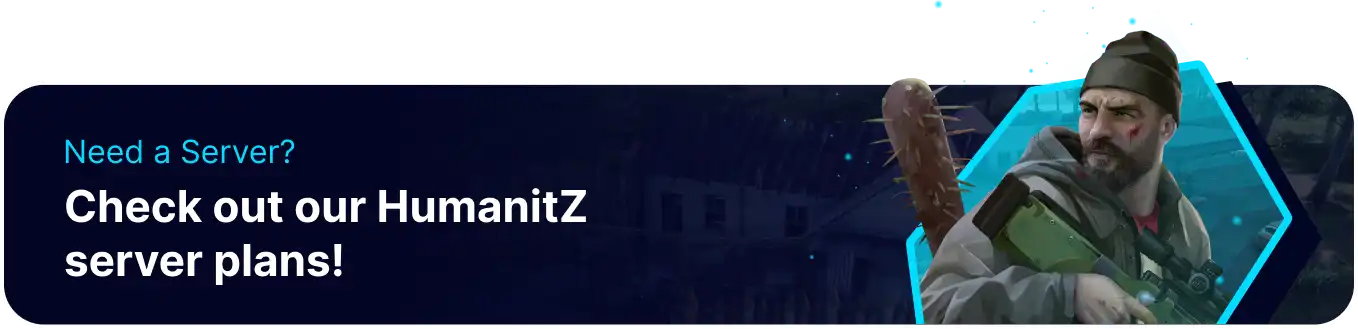Summary
Hosting a HumanitZ server allows players to enjoy a cooperative zombie survival experience with friends in a customized environment, enhancing gameplay through mods and personalized settings. It ensures better control over server performance, stability, and rules, creating a smoother and more enjoyable multiplayer experience. Additionally, a dedicated server gives players flexibility in scheduling and managing long-term survival sessions without relying on public servers.
Beginner's Guide to a BisectHosting HumanitZ Server
Step 1: Purchase a HumanitZ Server
1. Open the HumanitZ Server Selector.![]()
2. Adjust the slider for the preferred max player slots and click Next.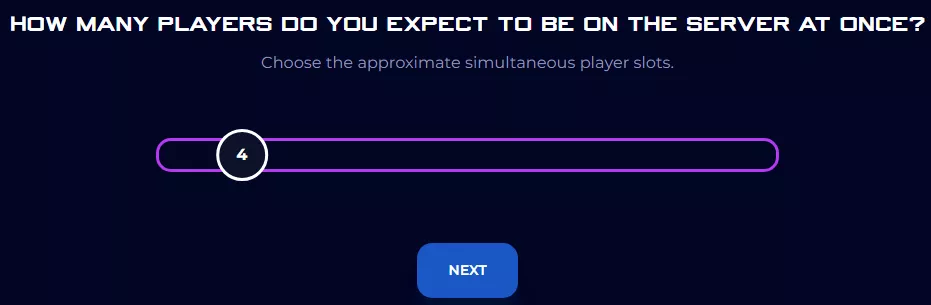
3. Click the desired server location and press Select Location.
4. Choose the desired Order Package.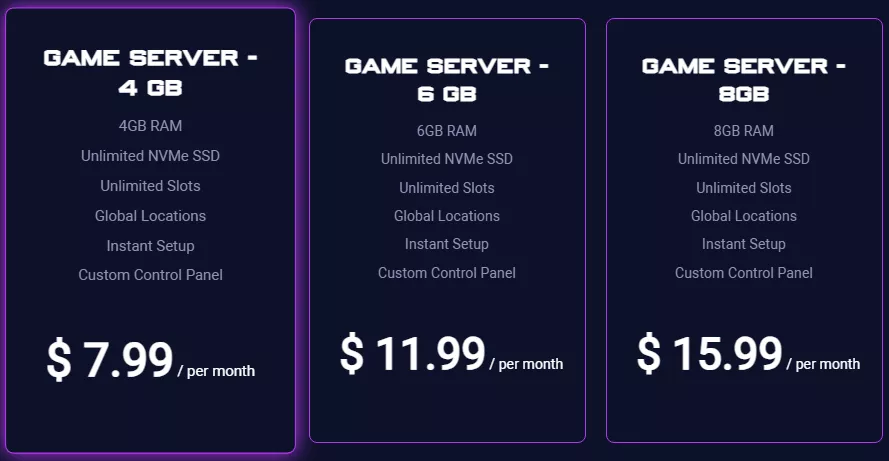
5. Select the desired billing cycle.
6. Check out available Addons.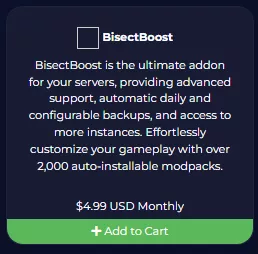
7. Press the Continue button.![]()
8. Review the order and click Checkout.
| Note | BisectHosting is happy to help with any questions on the server order. Click here for assistance. |
9. Fill in the form and payment details and click Complete Order.![]()
Step 2: Access the BisectHosting Games Panel
1. Go to the email received after completing the order.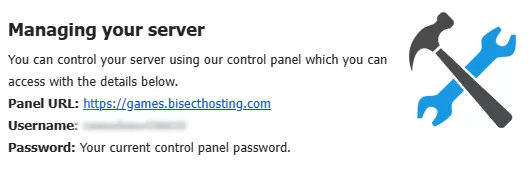
2. Next to Panel URL, open the provided link.![]()
3. Enter the credentials from the email or log in with the Billing panel.![]()
4. Under My Servers, select the HumanitZ server.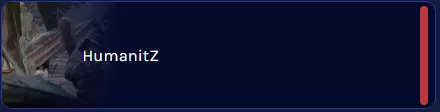
Step 3: Server Basics
Where to start on setting up a HumanitZ server.
| Guide | Description |
| How to Join a HumanitZ Server | Connect and start playing on the server. |
| How to Add a Password to a HumanitZ Server | Secure the server with a password. |
| How to Change the Max Players on a HumanitZ Server | Change how many players are allowed on the server. |
| How to Change the Server Name on a HumanitZ Server | Display the desired name of the server. |
Step 4: Server Configuration
Edit certain settings on a HumanitZ server.
| Guide | Description |
| How to Edit Server Settings on a HumanitZ Server | Edit various settings on the server. |
| How to Change the PvP Settings on a HumanitZ Server | Set the server for PvP or PvE mode. |
| How to Edit Multiplayer Sleep Settings on a HumanitZ Server | Speed up the world time when all players are sleeping. |
| How to Edit Loot Respawn on a HumanitZ Server | Control how often loot respawns. |
| How to Edit Dog Companion Settings on a HumanitZ Server | Configure the dog companion settings. |
| How to Edit Air Drop Settings on a HumanitZ Server | Enables or disables air drops on the server. |
Step 5: Server Administration
Bring moderators to the HumanitZ server.
| Guide | Description |
| How to Give Admin Access on a HumanitZ Server | Give a player admin powers. |
| How to Spawn Items and Cars on a HumanitZ Server | Admin-controlled item or car spawning. |
Step 6: Advanced Configuration
Explore more configurations on the HumanitZ server.
| Guide | Description |
| How to Edit Clear Infection on Death Settings on a HumanitZ Server | Decide whether infection stays or clears after death. |
| How to Disable Player Death Notifications on a HumanitZ Server | Disable player death notifications for a sense of realism. |
| How to Change the Season Settings on a HumanitZ Server | Edit how seasons work in the server. |
| How to Change Save World Interval on a HumanitZ Server | Save the server in set times. |
| How to Change the Death Penalty on a HumanitZ Server | Control the penalty for player deaths. |
| How to Change the Day/Night Length on a HumanitZ Server | Create longer days or longer nights on the server. |
Helpful Links
BisectHosting HumanitZ Knowledgebase
BisectHosting HumanitZ Blog
Contact BisectHosting Support