Summary
Rust+ is a companion app for the popular survival game Rust. It allows players to stay connected to their Rust server even when away from their computer, allowing them to monitor their base, track their teammates, and receive alerts about in-game events. With Rust+, players can also use their mobile devices as a second screen to access important information about the game, such as their inventory, health, and location.
How to setup Rust+ on a Rust server
1. Log in to the BisectHosting Games panel.
2. Stop the server.![]()
3. Click Startup.![]()
4. From the Enable Rust+ dropdown, set the value to True.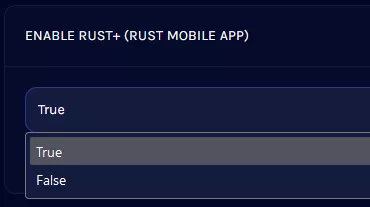
5. Start the server.![]()


