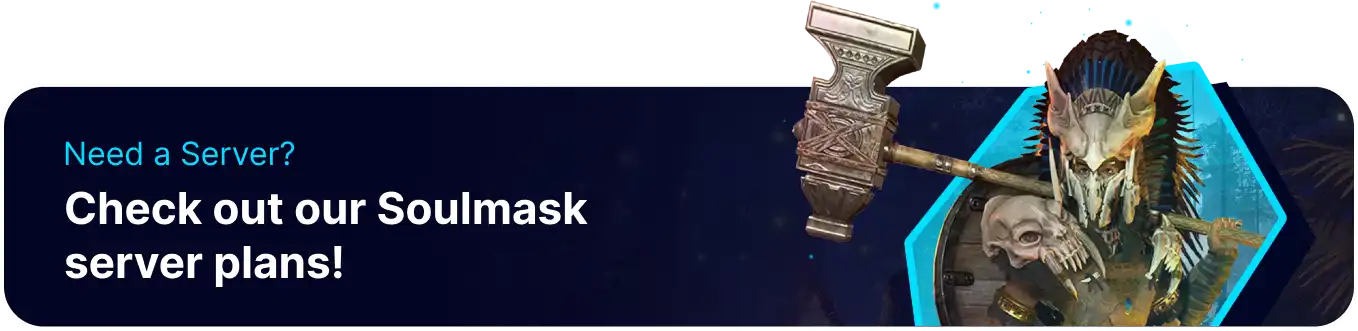Summary
Installing mods on a Soulmask server can introduce new features, mechanics, and content that enhance the game's replayability and depth, making it more engaging and enjoyable for players. Server administrators can tailor the gameplay experience to their community's preferences by installing mods. Additionally, mods can help extend the game's lifespan, breathing new life into the game and keeping players interested and invested in the server.
How to Install Mods on a Soulmask Server
1. Create a Steam Workshop Collection.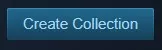
2. Copy the Workshop ID from the address bar.![]()
3. Log in to the BisectHosting Games panel.
4. Stop the server.![]()
5. Go to the Startup tab.![]()
6. On the Workshop Collection table, paste the Workshop ID from step 2.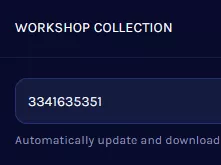
7. Start the server.![]()