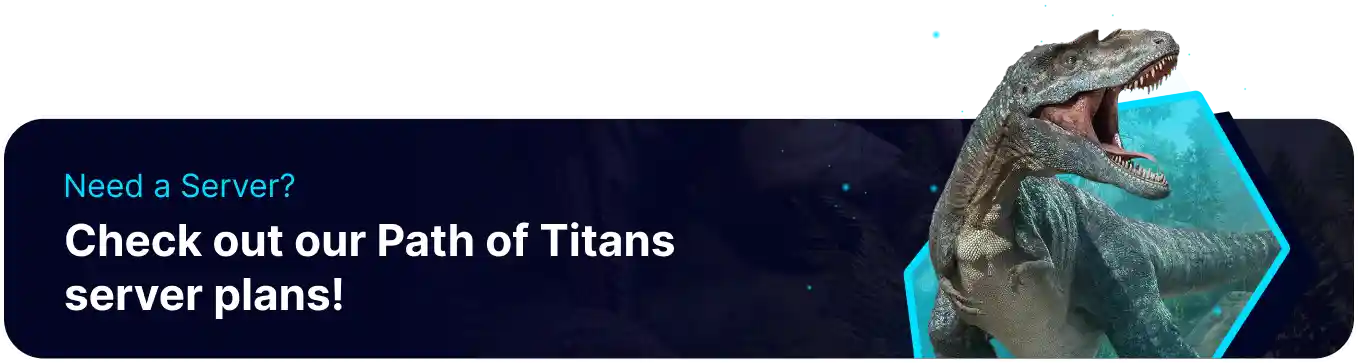Summary
BisectHosting's Path of Titans servers offer an exciting way for players to grow and roam the map as powerful and ancient dinosaurs. Having a dedicated server for Path of Titans enables the game to run at all hours of the day, allowing players with conflicting schedules or different time zones to Join and play when they can. BisectHosting also offers quick and easy server configuration, allowing players to fine-tune their server settings to their preferred playstyle.
Beginner's Guide to a BisectHosting Path of Titans Server
Step 1: Purchase a Path of Titans Server
1. Open the Path of Titans Server Selector.![]()
2. Adjust the sliders for the preferred Max Player Slots on the server.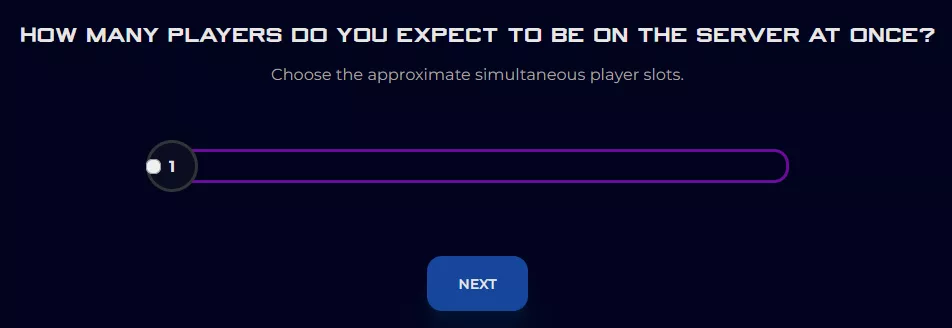
3. Choose the nearest location available, and click Select Location.
4. Choose the desired Server Package.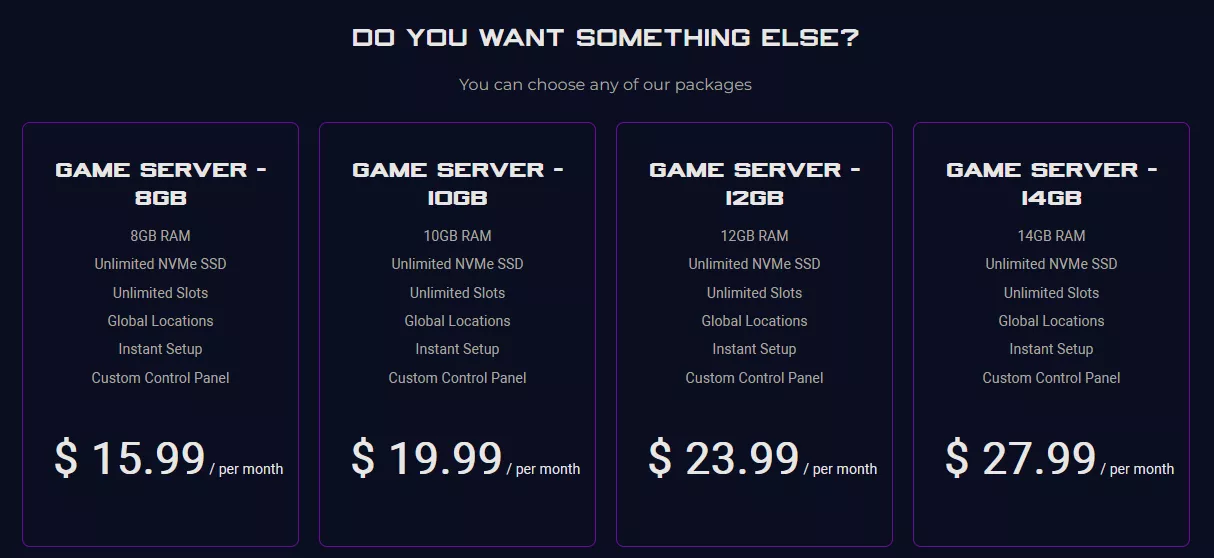
5. Select the desired Billing Cycle.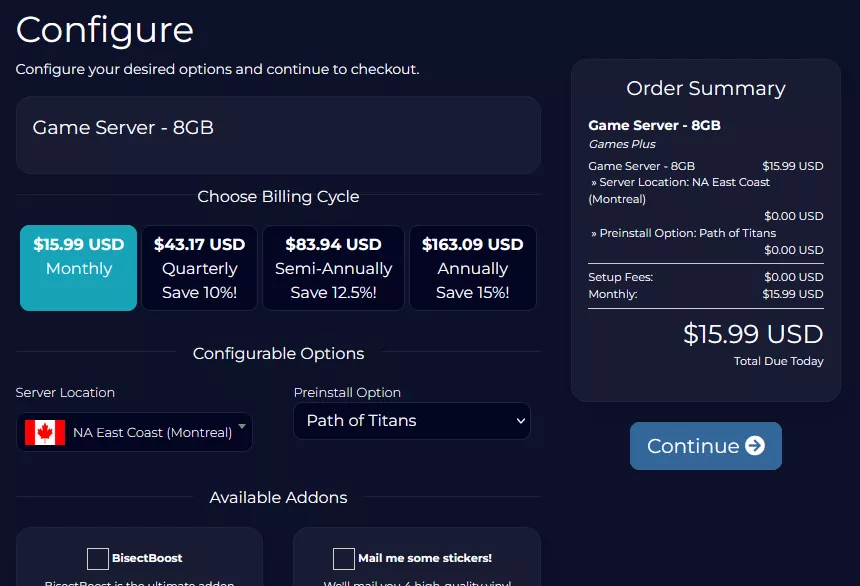
6. Press the Continue button.![]()
7. Review the order and click Checkout.
| Note | BisectHosting is happy to help with any questions on the server order. Click here for assistance. |
8. Fill in the form and Payment Details, then choose Complete Order.
Step 2: Access the BisectHosting Games Panel
1. Go to the email received after completing the order.
2. Open the provided link to the BisectHosting Games panel next to the Panel URL.![]()
3. Enter the credentials from the email or log in with the Billing panel.![]()
4. View the newly purchased server from the My Servers tab.![]()
Step 3: Server Basics
Explore the basics of setting up a Path of Titans server for the first time.
| Guide | Description |
| How to Setup a Path of Titans Server | Learn how to set up a server so it can be joined. |
| How to Join a Path of Titans Server | Learn how to connect to the server and start playing. |
| How to Add a Password to a Path of Titans Server | Add a password to secure the server from random users. |
Step 4: Server Configuration
Configure various helpful settings through the BisectHosting Games panel.
| Guide | Description |
| How to Change the Server Name on a Path of Titans Server | Learn how to set the server name to stand out from others. |
| How to Change the Map on a Path of Titans Server | Learn how to switch between available maps. |
| How to Change the Day/Night Length on a Path of Titans Server | Change the day and night length to specific durations. |
| How to Adjust the Group Settings on a Path of Titans Server | Adjust group settings to enable/disable same-diet groups. |
Step 5: Server Administration
Find out how to grant admin permission and set up user roles.
| Guide | Description |
| How to Add Admins on a Path of Titans Server | Assign specific players as admins. |
| How to Add Player Roles on a Path of Titans Server | Learn how to set up roles with varying permission levels. |
| How to Kick and Ban Players on a Path of Titans Server | Learn how to remove problematic players from the server. |
| How to Set Up Rules on a Path of Titans Server | Learn how to set up rules that will be displayed to players. |
Step 6: Additional Content
Install various mods or utilize the creator and spectator features.
| Guide | Description |
| How to Add Mods on a Path of Titans Server | Learn how to install mods directly onto a server. |
| How to Use the Spectator Tool on a Path of Titans Server | Learn how to utilize the spectator tool to observe the game. |
| How to Use Creator Mode on a Path of Titans Server | Use Creator mode to modify and build on existing terrain. |
Helpful Links
BisectHosting Blog: Path of Titans
BisectHosting Path of Titans Knowledgebase
Contact BisectHosting Support