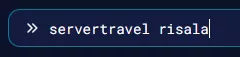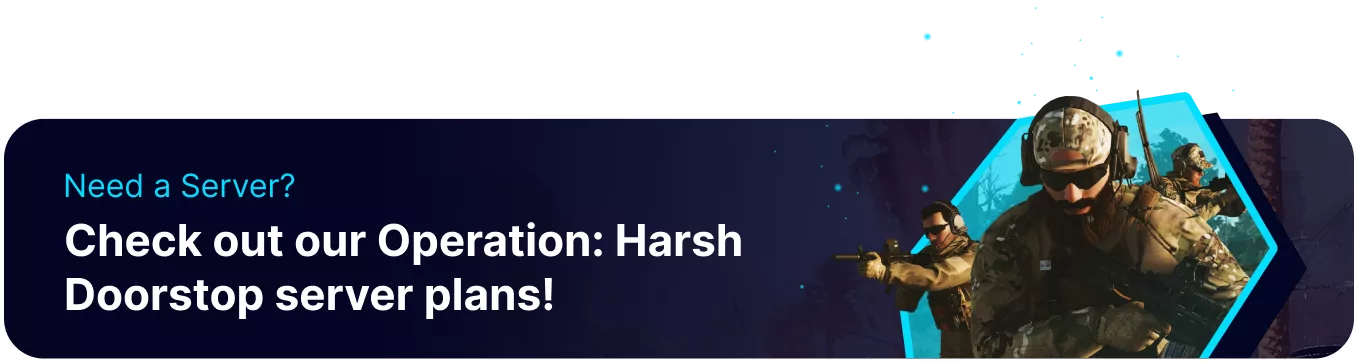Summary
Operation: Harsh Doorstop has numerous maps available, including over five different maps for the base game and one test map, providing players with a wide range of experiences to choose from. Four new maps are also available from each 'Campaign' expansion. However, if using these maps, only players with the required DLC can Join the Server. With this in mind, players can create a custom map list that the server will cycle through, including or excluding the DLC maps.
How to Add a Map Cycle to an Operation: Harsh Doorstop Server
1. Log in to the BisectHosting Games panel.
2. Stop the server.![]()
3. Go to Config Files > Map Cycle.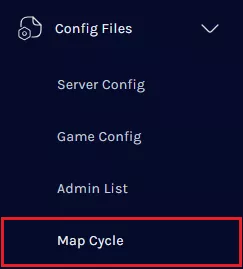
4. Add Map Names to cycle through, separated per line. All default map names can be found below.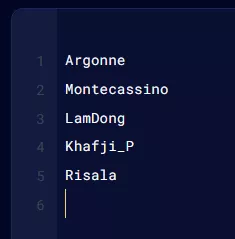
| Map Names |
| Argonne |
| Montecassino |
| LamDong |
| Khafji_P |
| Risala |
| AAS-TestMap |
| SaintQuentin (DLC) |
| OmahaBeach (DLC) |
| Carentan (DLC) |
| Tan_Binh (DLC) |
5. Once finished editing, choose Save Content.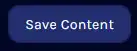
6. Start the server.![]()
7. To control the current map, go to the Console tab.![]()
8. Enter nextmap to skip the current map in the cycle.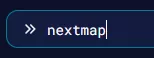
9. Enter servertravel [MapName] to pick a specific map.