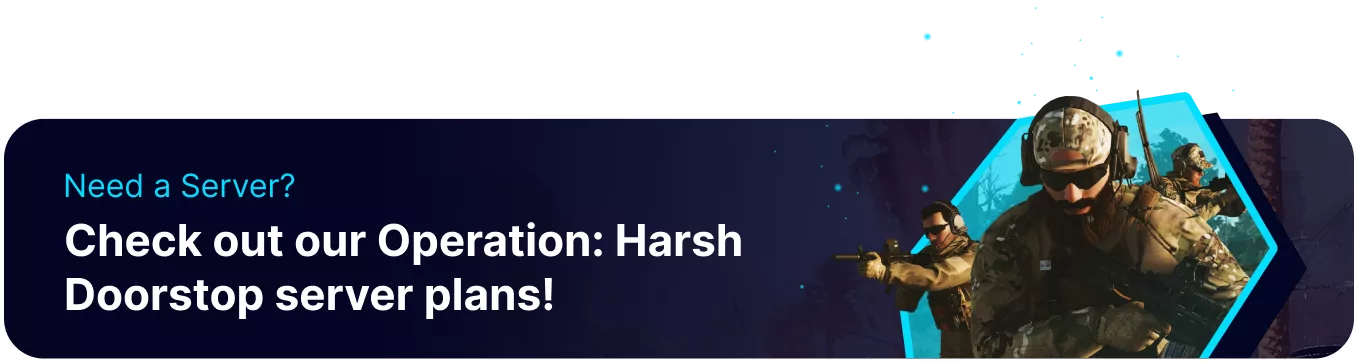Summary
Operation: Harsh Doorstop is a tactical shooter developed by Drakeling Labs. In it, players can embark on various missions and scenarios, either co-op or player-versus-player. In addition, PvPvE modes pit players against each other and AI-controlled enemies. With a wide range of Maps available to the base game, there are many options to choose from, which is only expanded by purchasing any of the 'Campaign' DLCs that add the new maps.
How to Join an Operation: Harsh Doorstop Server
1. Log in to the BisectHosting Games panel.
2. Start the server.![]()
3. Take note of the Server Name from the Steam Details section.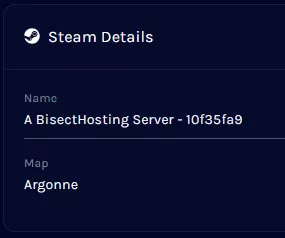
4. Launch Operation: Harsh Doorstop.
5. Go to the Multiplayer tab.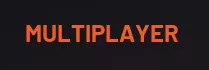
6. Locate the server and join it from the list.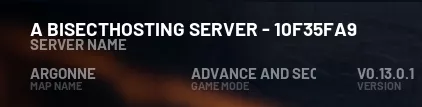
How to Join an Operation: Harsh Doorstop Server (Steam Favorites Menu)
1. Log in to the BisectHosting Games panel.
2. Start the server.![]()
3. Copy the Server IP Address from the Home tab.![]()
4. From Steam, go to View > Game Servers.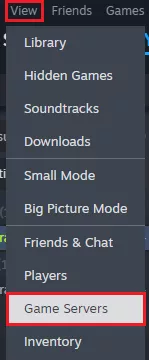
5. Go to the Favorites tab.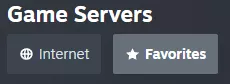
6. Press the + Sign at the bottom of the window.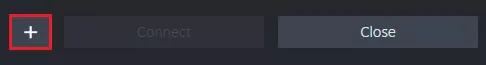
7. Paste the server IP Address and choose OK.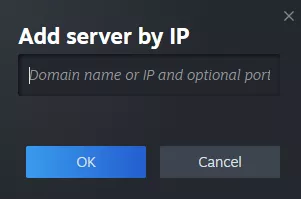
8. From the Game Selection dropdown, choose Harsh Doorstop.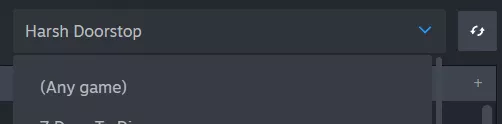
9. Select the server and press Connect.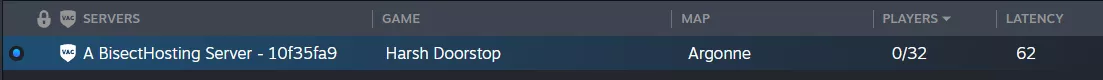
![]()
| Note | Operation: Harsh Doorstop must be closed and not running to connect using this method. |