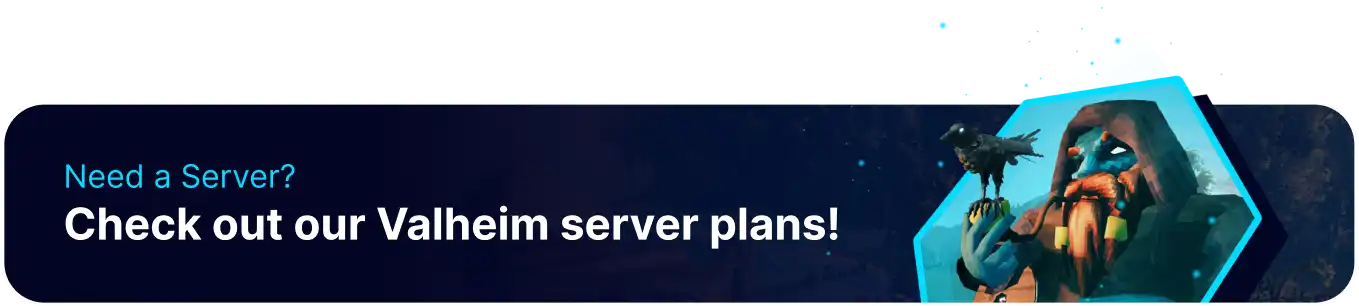Summary
Valheim is an open-world survival game developed by Iron Gate Studios. One of the key features of Valheim is its procedural world generation, which means that each game is unique. Players can also play with friends in multiplayer mode and explore the world together. Valheim is a challenging but rewarding game that offers hours of gameplay and exploration. Players can also create new worlds, with the ability to switch between worlds freely and install mods to improve the gameplay.
How to Manage Worlds on a Valheim Server
How to Create a New World
1. Log in to the BisectHosting Games panel.
2. Stop the server.
3. Go to the Startup tab.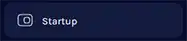
4. Navigate to the World Name field and change it to a new name.
(This will tell the server to create a new randomly generated world under that namespace.)
Ex: "MyNewWorld" or "MyValheimWorld")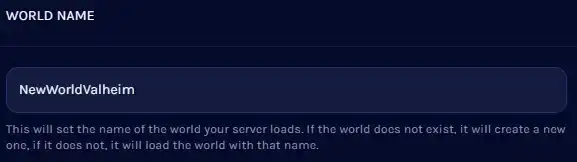
5. Start the server.
How to Switch Worlds on a Valheim server
1. Log in to the BisectHosting Games panel.
2. Stop the server.
3. Go to the Startup tab.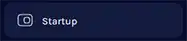
4. Change the World Name field to the name of an already created world.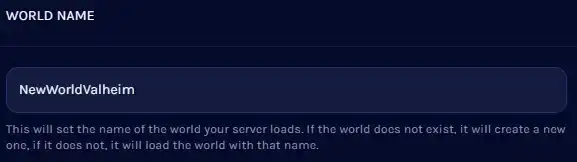
5. Start the server.