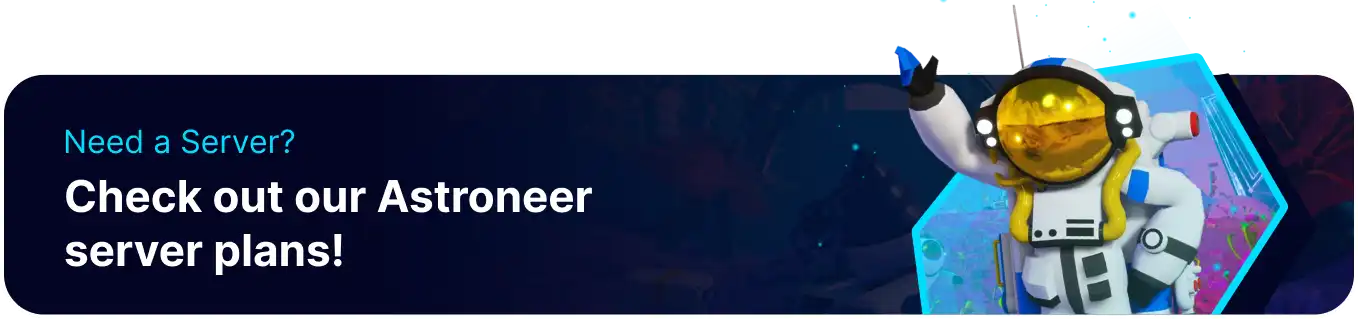Summary
Experience seamless Astroneer gameplay with BisectHosting's high-performance servers and intuitive management solutions. In Astroneer, players embark on a thrilling space exploration adventure, discovering new planets, extracting valuable resources, and building bases to fuel their intergalactic journey. As they travel through the cosmos, players must gather resources, craft equipment, and construct vehicles to overcome the challenges of space travel, all while uncovering the secrets of the galaxy and pushing the boundaries of exploration.
Beginner's Guide to an Astroneer Server
Step 1: Purchase an Astroneer Server
1. Open the Astroneer Server Selector. ![]()
2. Drag the slider to the number of players on the server and hit Next.
3. Select a server location.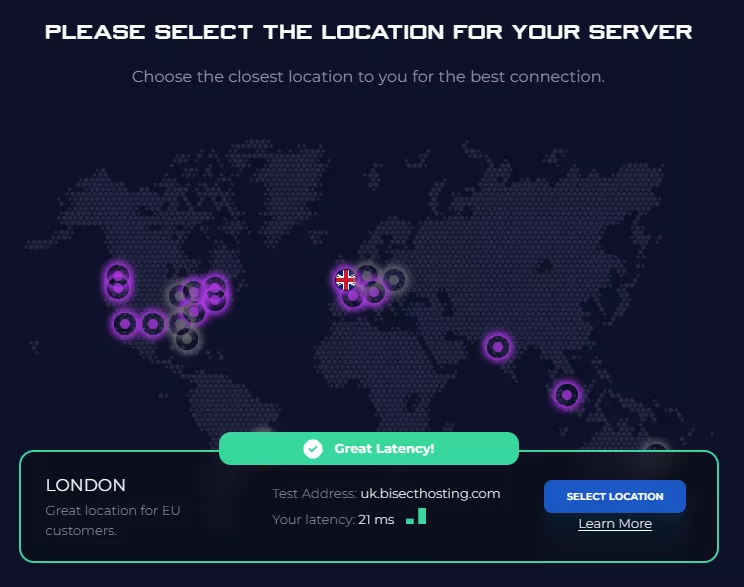
4. Click Order Package on the recommended Server Package.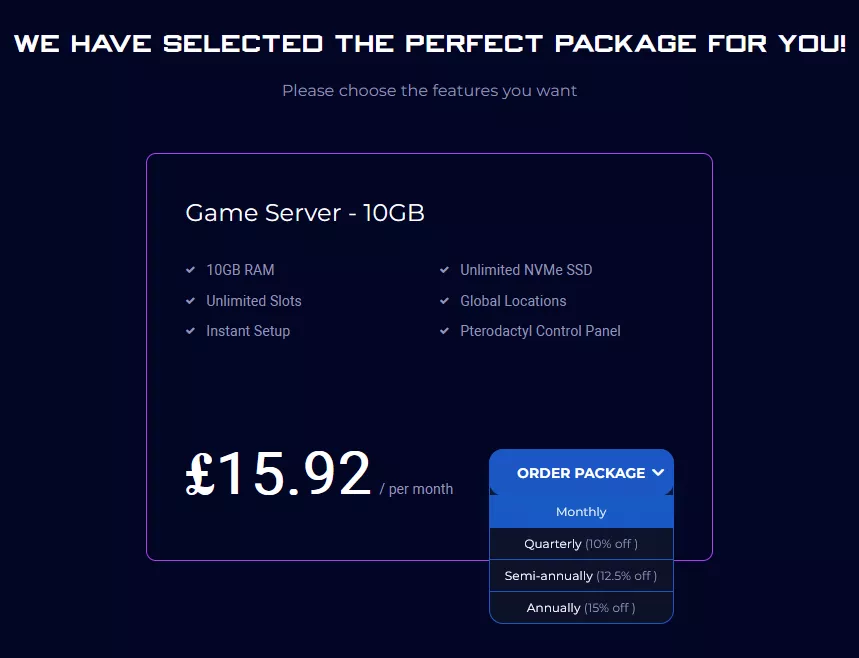
Scroll down to view the other available server packages if desired.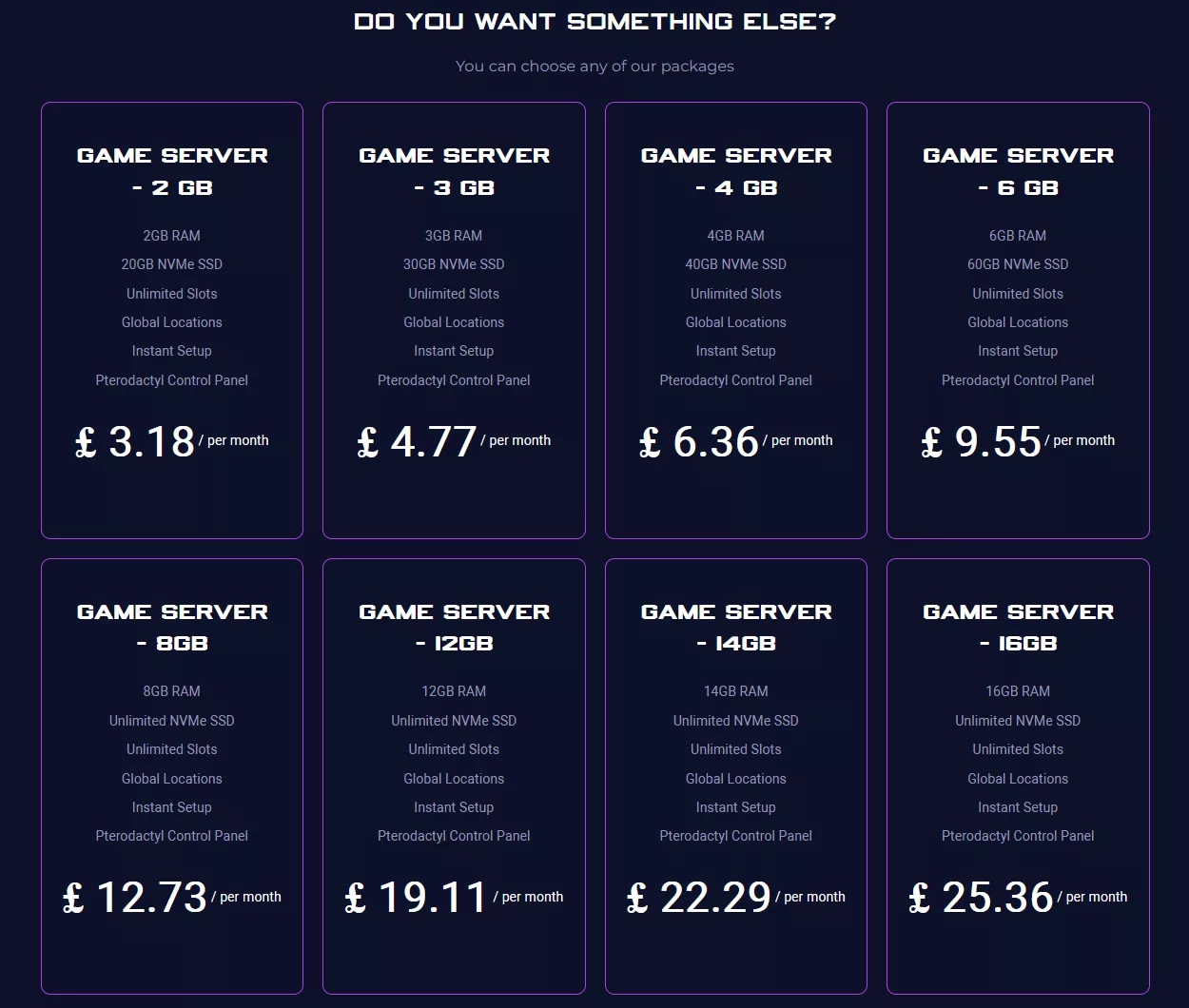
| Note | The recommended server package is based on the number of players decided in step 2. |
5. Choose the desired Billing Cycle.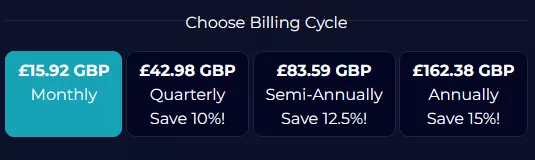
6. Press the Continue button.![]()
7. Review the order and click Checkout.
| Note | BisectHosting is happy to help with any questions on the server order. Click here for assistance. |
8. Fill in the form and Payment Details, then choose Complete Order.
Step 2: Accessing the BisectHosting Games Panel
1. Go to the email received after completing the order.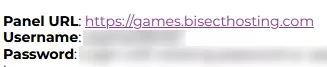
2. On the Panel URL, open the link to the BisectHosting Games panel.![]()
3. Enter the credentials from the email or log in with the Billing Panel.![]()
4. View the newly purchased server from the My Servers tab.![]()
Step 3: Server Basics
Set up an Astroneer server.
| Guide | Description |
| How to Connect to an Astroneer Server | Join the server. |
| How to Add a Password to an Astroneer Server | Make the server private. |
| How to Change the Server Name on an Astroneer Server | Customize the server name. |
Step 4: Server Configuration
Modify Astroneer server settings.
| Guide | Description |
| How to Create a Custom Game on an Astroneer Server | Set up a custom game. |
| How to Import a Custom Config on an Astroneer Server | Upload custom server settings. |
| How to Change the Autosave Interval on an Astroneer Server | Set up a different autosave interval. |
| How to Enable Creative Mode on an Astroneer Server | Activate creative mode on the server. |
Step 5: Server Administration
Give admin control on an Astroneer server.
| Guide | Description |
| How to Add and Remove Admins on an Astroneer Server | Make trusted players admin. |
| How to Ban Players on an Astroneer Server | Manage unruly players. |
| How to Add a Whitelist to an Astroneer Server | Make the server exclusive to allowed players. |
Step 6: World Management
Manage world saves on an Astroneer server.
| Guide | Description |
| How to Reset the World on an Astroneer Server | Reset the world save. |
| How to Upload a Save to an Astroneer Server | Transfer a local save to the server. |
| How to Manually Save on an Astroneer Server | Make a manual save. |
Step 7: Ingame Guides
Look into Astroneer gameplay guides.
| Guide | Description |
| Astroneer Planets Overview | Learn about the game's planets. |
Helpful Links
BisectHosting Blog: Astroneer
BisectHosting Astroneer Knowledgebase
Contact BisectHosting Support