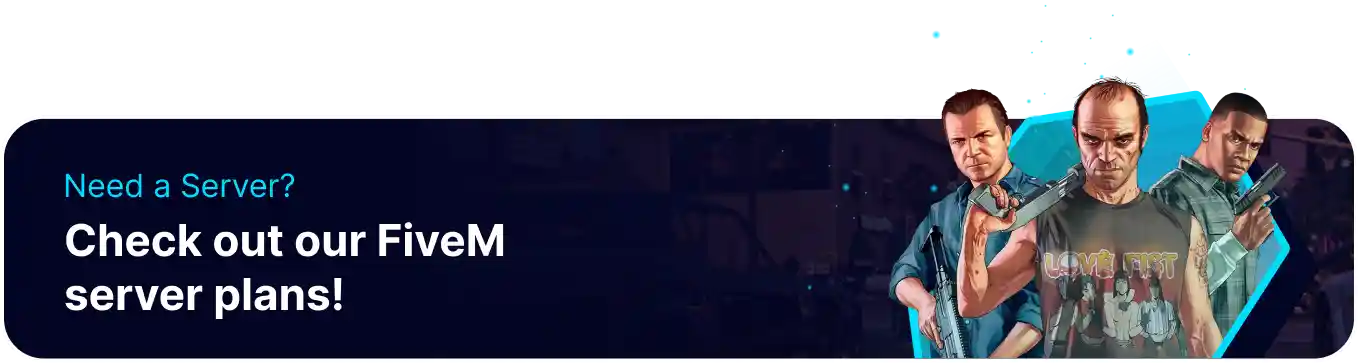Summary
Adding the Steam Web API to a FiveM server enhances player authentication and integration with Steam accounts, improving security and access control. It enables the server to retrieve user information like Steam IDs, making it easier to manage whitelists, bans, or permissions. Additionally, it can help track player statistics and provide seamless Steam-related features within the server environment.
How to Add Steam Web API on a FiveM Server
1. Create a Steam Web API Key. Learn how to here.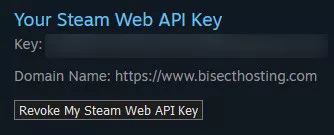
2. Log in to the BisectHosting Games panel.
3. Stop the server.![]()
4. Go to the Startup tab.![]()
5. On the Steam Web API Key field, paste the key from Step 1.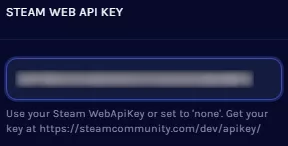
6. Start the server.![]()