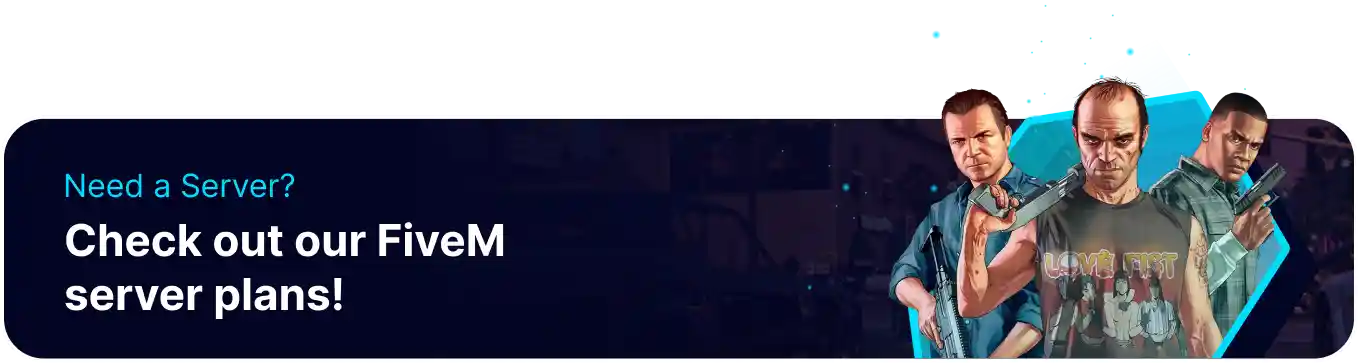Summary
Adding admins to a FiveM server helps maintain order by enforcing rules and managing player behavior. Admins can also assist with technical issues, ensuring smooth gameplay by resolving bugs or glitches quickly. Their presence creates a more enjoyable and fair experience for all players, promoting community engagement and growth.
How to Add Admins on a FiveM Server (txAdmin)
1. Log in to the txAdmin panel. Learn how to setup txAdmin here. 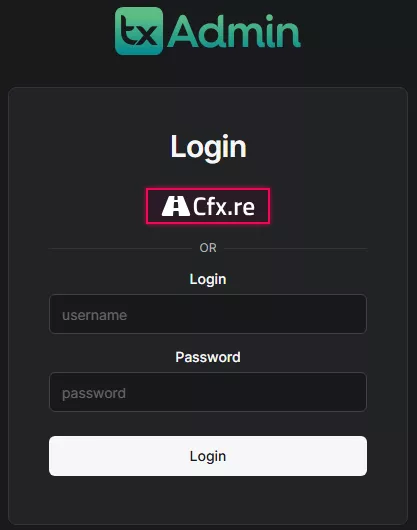
2. Go to the Admins tab.![]()
3. Press the Add button.![]()
4. Enter the desired username.![]()
5. Allow the desired permissions.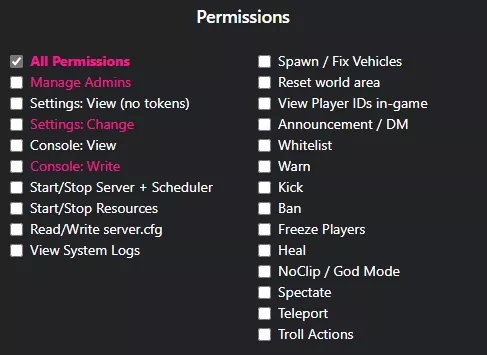
6. Click Save.![]()
7. Take note of the temporary password.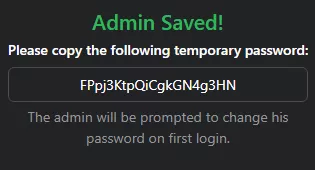
8. Press the Close & Refresh button.![]()
9. The new admin will be visible on the panel.![]()
10. Log in to the txAdmin panel using the username from Step 4 and the password from Step 7.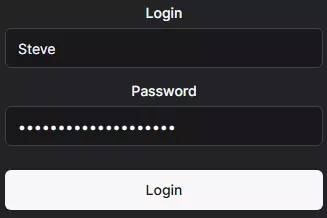
11. Enter the new desired password and click Save & Next.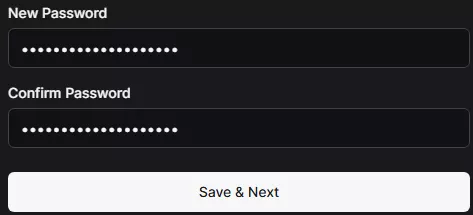
12. Optionally, enter the desired identifiers. The FiveM Identifier allows the use of the in-game menu.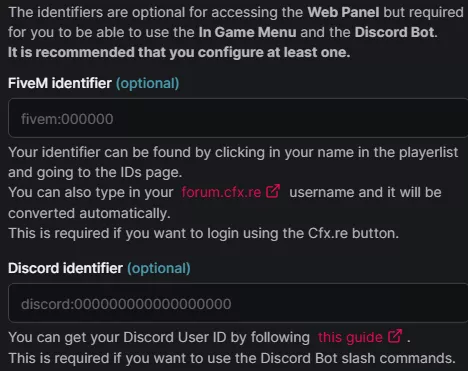
13. Press the Save Changes button.![]()
How to Add Admins on a FiveM Server (Standard)
1. Log in to the BisectHosting Games panel.
2. Stop the server.![]()
3. Under the Config Files tab, choose Server Config.
4. Navigate to the # Add system admins line.![]()
5. Enter the command in a new line: add_principal identifier.IDENTIFIERTYPE:IDENTIFIER group.admin. Learn how to enable the Steam Web API to use Steam identifiers here.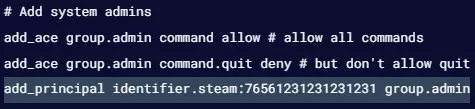
6. Press the Save Content button.
7. Start the server.![]()