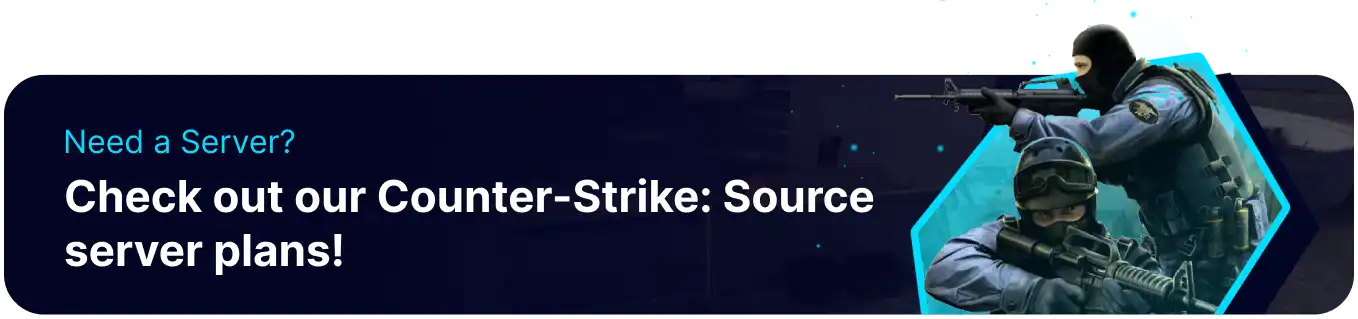Summary
A Counter-Strike: Source server is a dedicated or private game server that hosts multiplayer matches for players of the popular first-person shooter. It manages game settings, player connections, and custom content like maps or mods to create unique gameplay experiences. Players join the server to engage in team-based combat, typically between terrorists and counter-terrorists, in objective-based modes like bomb-defusal or hostage rescue.
Beginner's Guide to a BisectHosting Counter-Strike: Source Server
Step 1: Purchase a Counter-Strike: Source Server
1. Open the Counter-Strike: Source Sever Selector.![]()
2. Adjust the slider for the preferred max player slots and click Next.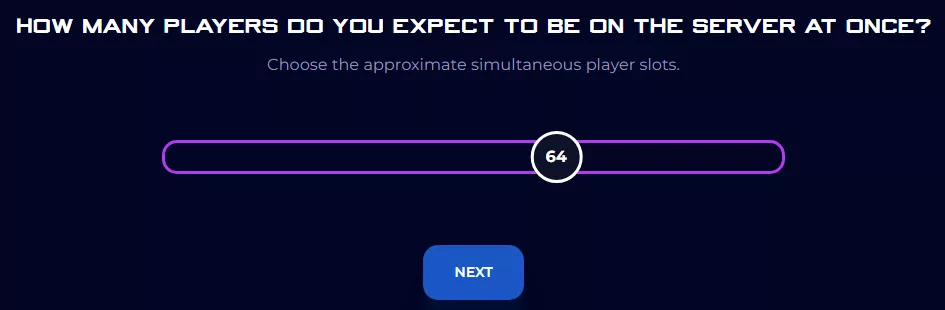
3. Click the desired server location and press Select Location.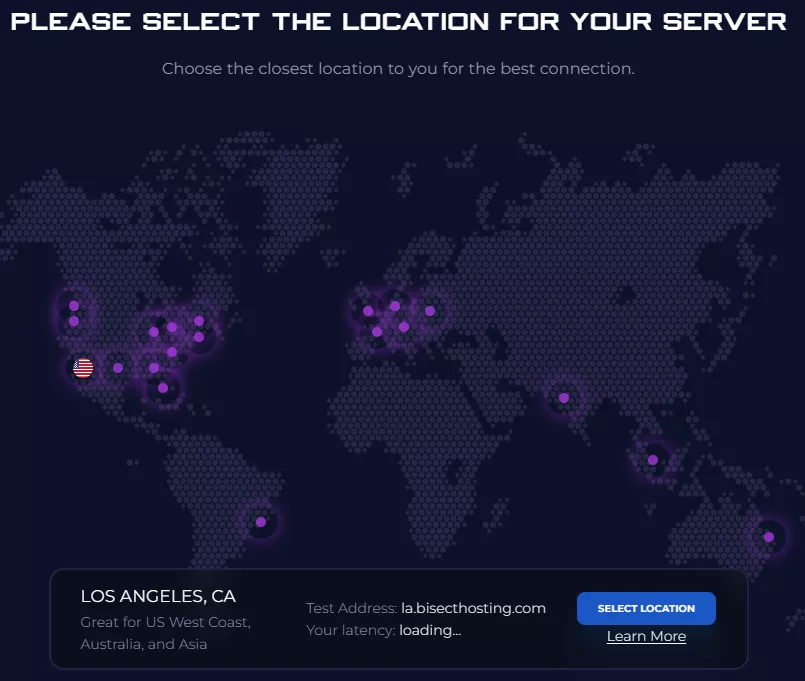
4. Choose the desired Order Package.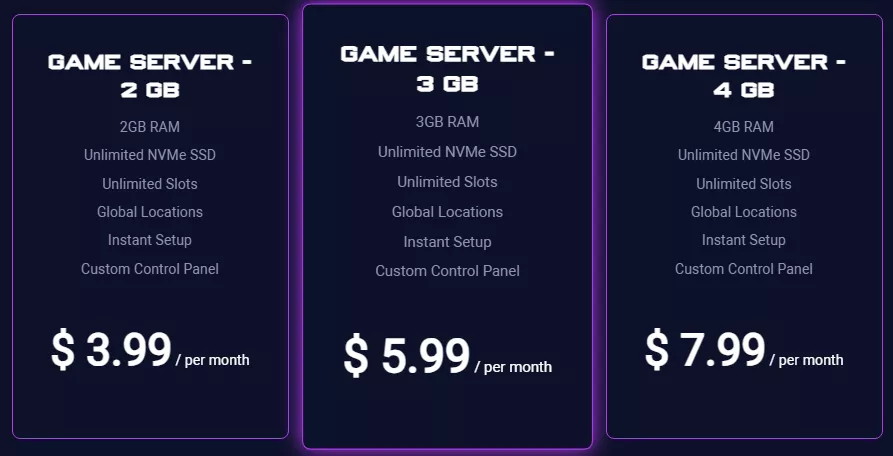
5. Select the desired billing cycle.
6. Check out available Addons.
7. Press the Continue button.![]()
8. Review the order and click Checkout.![]()
| Note | BisectHosting is happy to help with any questions on the server order. Click here for assistance. |
9. Fill in the form and payment details and click Complete Order.![]()
Step 2: Access the BisectHosting Games Panel
1. Go to the email received after completing the order.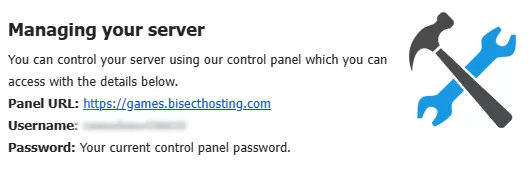
2. Next to Panel URL, open the provided link.![]()
3. Enter the credentials from the email or log in with the Billing panel.![]()
4. Under My Servers, select the Counter-Strike: Source server.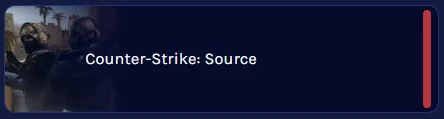
Step 3: Server Basics
Set up the basics of a Counter-Strike: Source server.
| Guide | Description |
| How to Connect to a Counter-Strike: Source Server | Join and start playing on the server. |
| How to Add a Steam Account Token to a Counter-Strike: Source Server | Set up the Game Server Login Token. |
| How to Add a Password on a Counter-Strike: Source Server | Secure the server with a password. |
Step 4: Server Configuration
Configure the server settings of a Counter-Strike: Source server.
| Guide | Description |
| How to Change the Message of the Day on a Counter-Strike: Source Server | Display a message to players joining the server. |
| How to Change the Default Map on a Counter-Strike: Source Server | Play on the desired map after starting the server. |
| How to Change the Server Name on a Counter-Strike: Source Server | Edit the name of the server on the server browser. |
Step 5: Server Administration
Establish server moderators to moderate the server.
| Guide | Description |
| How to Add Admins on a Counter-Strike: Source Server | Designate moderators for the server. |
| How to Enable Cheats on a Counter-Strike: Source Server | Allow the use of cheats on the server. |
| How to Kick or Ban Players on a Counter-Strike: Source Server |
Remove undesired players from the server. |
Step 6: Mods
Add mods that bring different possibilities to the game.
| Guide | Description |
| How to add SourceMod and MetaMod on a Counter-Strike: Source Server | Install the mod requirements for the server. |
| How to Add Custom Maps on a Counter-Strike: Source Server | Play on community-made maps on the server. |
Step 7: Advanced Configuration
Check out advanced ways to set up a Counter-Strike: Source server.
| Guide | Description |
| How to Setup FastDL for a Counter-Strike: Source Server | Allow players to download mods without the Steam limit. |
| How to Disable VAC on a Counter-Strike: Source Server | Remove the Valve Anti-Cheat system from the server. |
Helpful Links
BisectHosting Counter-Strike: Source Knowledgebase
Contact BisectHosting Support