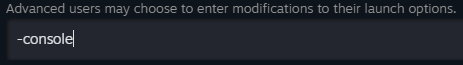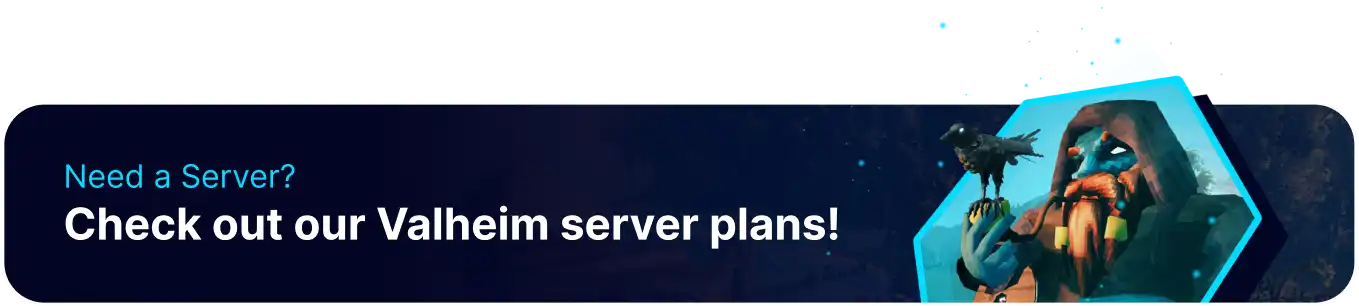Summary
Valheim is a procedurally generated open-world survival game developed by Iron Gate Studios. Valheim can sometimes be a very challenging experience; as such, admin privileges can save a lot of player time and grief with the use of commands. Some commands are unavailable on servers; however, many are still available for admins, such as the save command.
| Note | To find a person's SteamID, go to steamid.io |
How to Add and Remove Admins on a Valheim Server
1. Log in to the BisectHosting Games panel.
2. Stop the server.
3. Go to Config Files > Valheim Server Options from the left sidebar.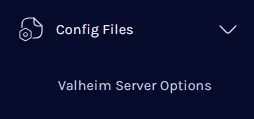
4. Navigate to the Admin IDs field.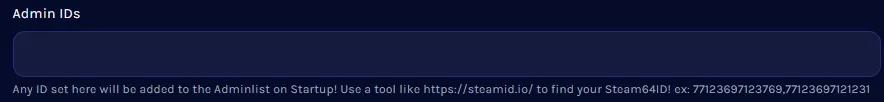
5. Paste the user's SteamID64. For multiple admins, separate the IDs by Comma [,]. To remove an admin, delete their SteamID.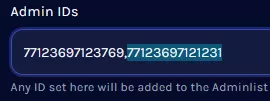
6. Start the server.
How to Enable the in-game Console
1. Right click on Valheim in your Steam Library.![]()
2. Click on Properties.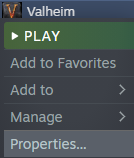
3. In the General tab, type -console into the launch options.