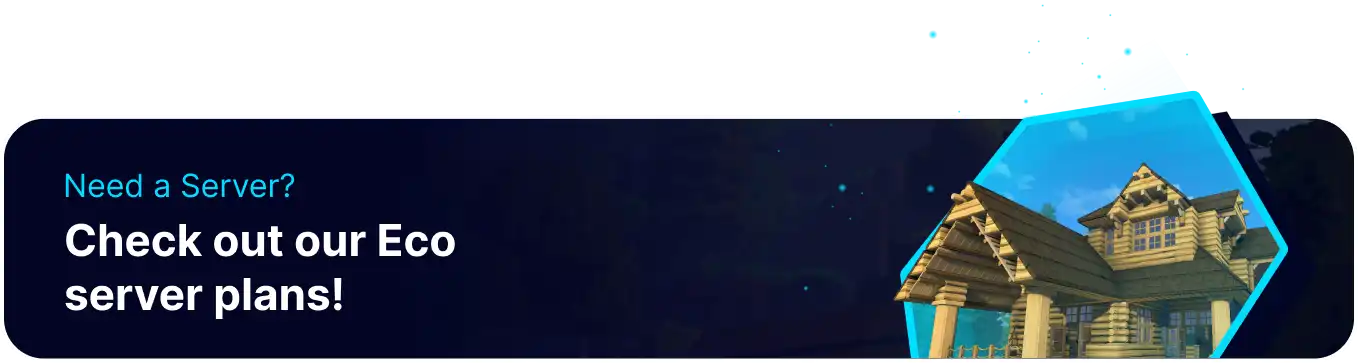Summary
Installing mods on an Eco server enhances gameplay by adding custom content, improving functionality, and introducing new features that aren't in the base game. Mods can tailor the experience to suit specific player preferences, such as new tools, vehicles, or environmental elements. Additionally, mods can improve the server's performance or fix bugs, making the overall experience smoother and more enjoyable for the community.
How to Install Mods on an Eco Server
1. Select the desired mod with the matching server version here. Learn how to change the server version here. 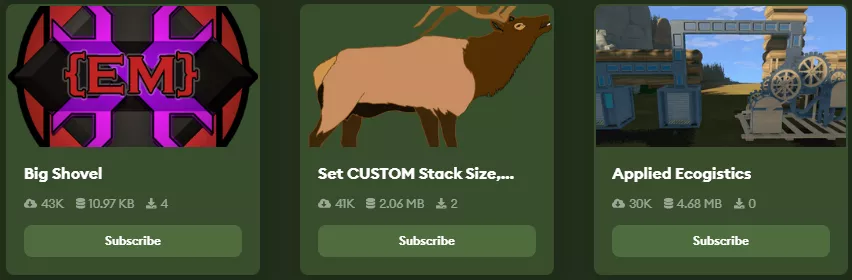
| Note | Take note of the mod's description for any additional instructions. |
2. Press the Manual Download button.
3. Log in to the BisectHosting Games panel.
4. Stop the server.![]()
5. Go to the Files tab.![]()
6. Open the Mods folder. Some mod instructions require opening the /Mods/UserCode folder.![]()
7. Upload the mod from Step 2.
8. Unarchive the uploaded file from Step 7.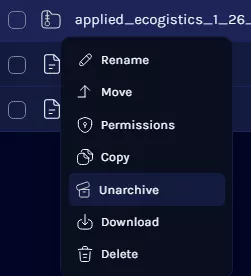
9. Start the server.![]()