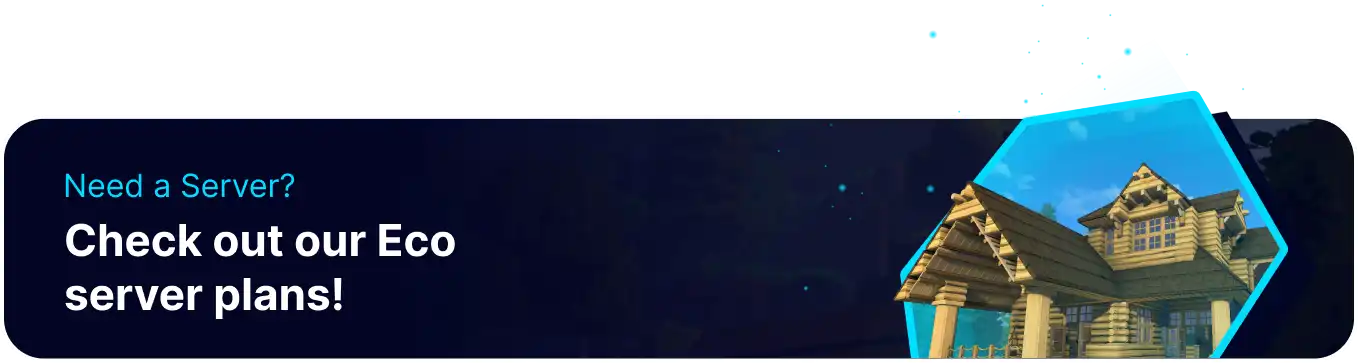Summary
Changing the beta build on an Eco server allows administrators to access and test new features and updates before they're officially released. It can help identify bugs, optimize gameplay, and prepare for future updates. It also ensures that server players can experience and provide early feedback on upcoming changes, improving the game environment.
How to Change the Server Version on an Eco Server
1. Take note of the Branch Name here. 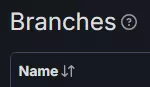
2. Log in to the BisectHosting Starbase panel.
3. Stop the server.![]()
4. Go to the Startup tab.![]()
5. On the Beta Branch field, enter the branch name from Step 1.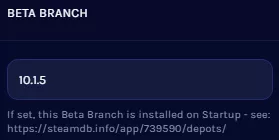
6. Create a new world. Learn how to here.![]()
7. Start the server.![]()