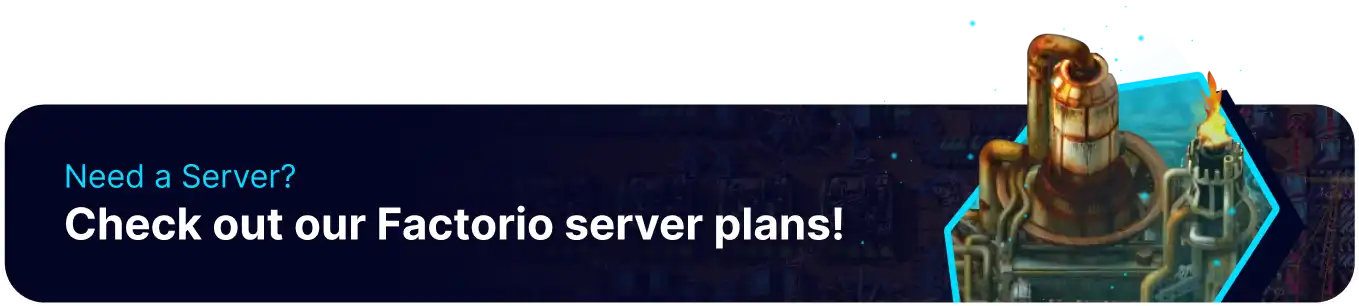Summary
BisectHosting's Factorio servers are a great way to host large numbers of players and are the perfect way to maximize production in the game. A dedicated server from BisectHosting comes with the benefit of 24/7 uptime, as well as fast support and easy customization. This allows each server to be customized to the user's liking by adjusting settings like Server Difficulty. The BisectHosting Games panel also helps with Installing Mods, providing a clean and straightforward interface.
Beginner's Guide to a BisectHosting Factorio Server
Step 1: Purchase a Factorio Server
1. Open the Factorio Server Selector.![]()
2. Adjust the sliders for the preferred Max Player Slots on the server. When finished, click Next.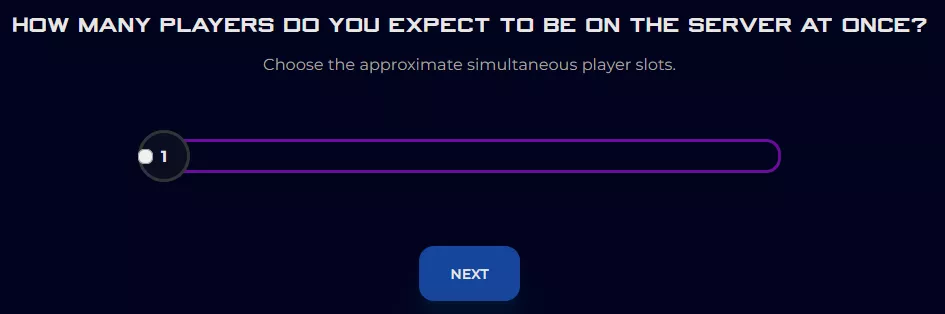
3. Choose the nearest location available, and click Select Location.
4. Choose the desired Server Package.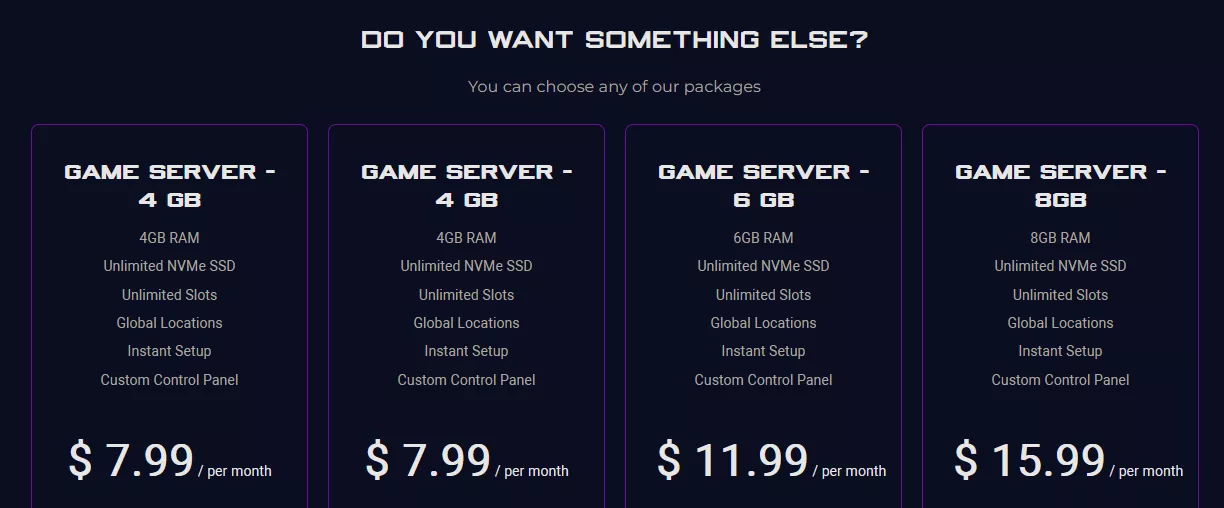
5. Select the desired Billing Cycle.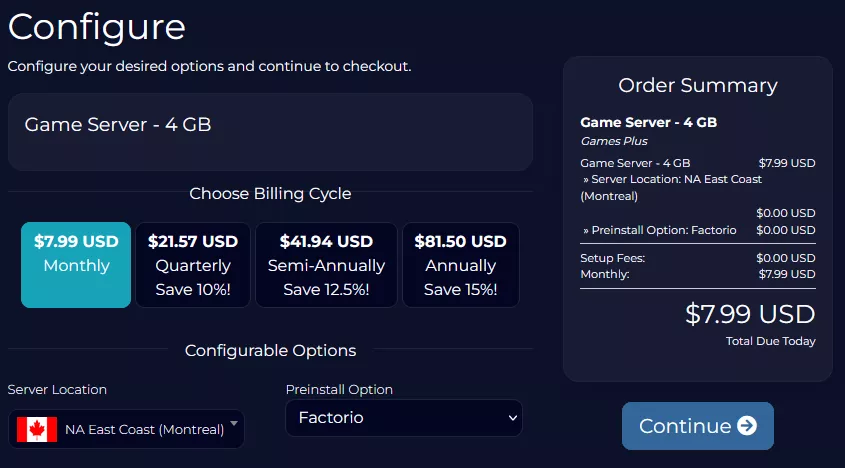
6. Press the Continue button.![]()
7. Review the order and click Checkout.
| Note | BisectHosting is happy to help with any questions on the server order. Click here to start a conversation with support. |
8. Fill in the form and Payment Details, then choose Complete Order.
Step 2: Access the BisectHosting Games Panel
1. Go to the email received after completing the order.
2. Open the provided link to the BisectHosting Games panel next to the Panel URL.![]()
3. Enter the credentials from the email or log in with the Billing panel.![]()
4. View the newly purchased server from the My Servers tab.![]()
Step 3: Server Basics
Explore the basics of setting up a Factorio server.
| Guide | Description |
| How to Connect to a Factorio Server | Learn how to join the server and start playing. |
| How to Add a Password to a Factorio Server | Learn how to add a password to secure the server. |
| How to Change the Difficulty Settings on a Factorio Server | Learn how to adjust the difficulty settings for the server. |
Step 4: Server Configuration
Configure the server by adjusting popular settings.
| Guide | Description |
| How to Enable Peaceful Mode on a Factorio Server | Enable peaceful mode to disable enemy aggression. |
| How to Display the Factorio Server on the Public Server List | Learn how to display the server in the server browser. |
| How to Disable Auto-Pause on a Factorio Server | Learn how to disable auto-pause so progression continues without any players connected. |
| How to Change the Max Players on a Factorio Server | Learn how to change the max player cap on a server. |
Step 5: Server Administration
Set users as admins and control access to the server.
| Guide | Description |
| How to Add and Remove Admins from a Factorio Server | Learn how to assign players as an admin. |
| How to Disable User Verification on a Factorio Server | Disables the requirement for players to have a Factorio.com account before connecting to the server. |
| How to Whitelist a Factorio Server | Whitelist a server so only designated users can join. |
Step 6: World Management
Learn how to upload single-player games and manage saves on a server.
| Guide | Description |
| How to Upload a Single-Player World to a Factorio Server | Learn how to upload a local save to the server. |
| How to Create a New Save on a Factorio Server | Learn how to start a new save without deleting the old one. |
| How to Completely Reset a Factorio Server | Completely resets the server, clearing all progress. |
| How to Start a Scenario on a Factorio Server | Learn how to upload and start custom scenarios. |
Step 7: Factorio Mods
Install mods and modpacks to enhance various aspects of the game.
| Guide | Description |
| How to Install Mods on a Factorio Server | Learn how to install individual mods onto servers and local clients. |
| How to Install a Modpack on a Factorio Server | Learn how to install large mod collections onto the server. |
| How to Update a Factorio Server | Keep the server updated to ensure mod compatibility. |
Helpful Links
BisectHosting Blog: Factorio
BisectHosting Factorio Knowledgebase
Contact BisectHosting Support