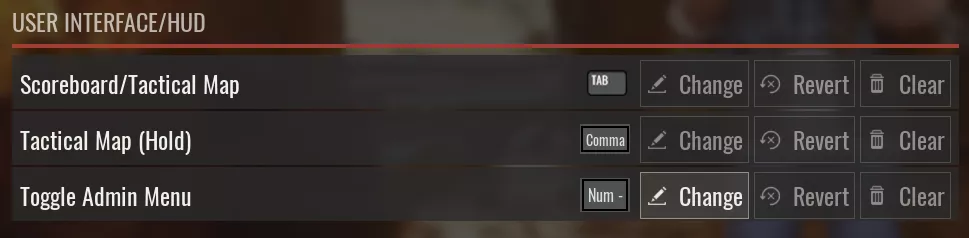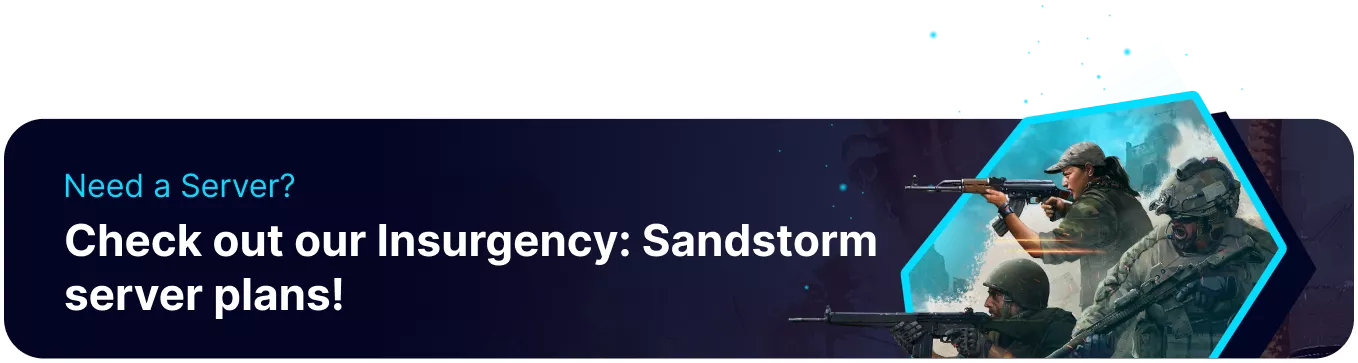Summary
Insurgency: Sandstorm has multiple features available only to server admins, who must be assigned manually. These features include restarting the round, swapping teams, managing players, and more. While admins have shared functionality with RCON Commands, the admin menu has a clean interface, allowing for quick access and fast moderation. This is especially useful for users who can't monitor their server 24/7, enabling them to designate any number of trusted players as admins.
How to Add an Admin to an Insurgency: Sandstorm Server
1. Log in to the BisectHosting Games panel.
2. Stop the server.![]()
3. Go to the Files tab.![]()
4. Find the following directory: /home/container/Insurgency/Config/Server .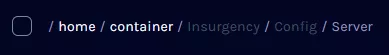
| Note | If the Config/Server folders aren't present, Start and Stop the server. |
5. Choose Create > Create File from the top-right.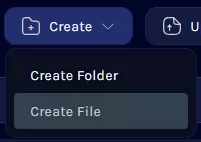
6. Paste any desired SteamIDs, separated per line.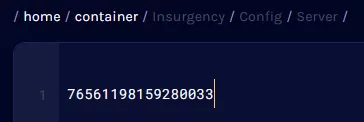
7. Once finished editing, choose Create File.
8. Name the file Admins.txt and press Create File.

9. Start the server.![]()
10. Press the Minus (-) key to open the Admin Menu in-game.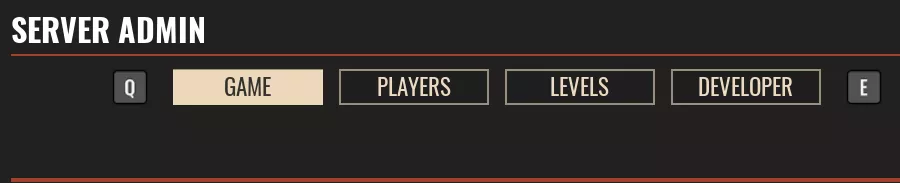
11. If the admin panel doesn't open, check the Keybinding from the settings menu.