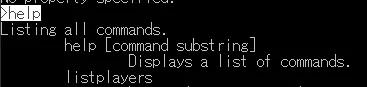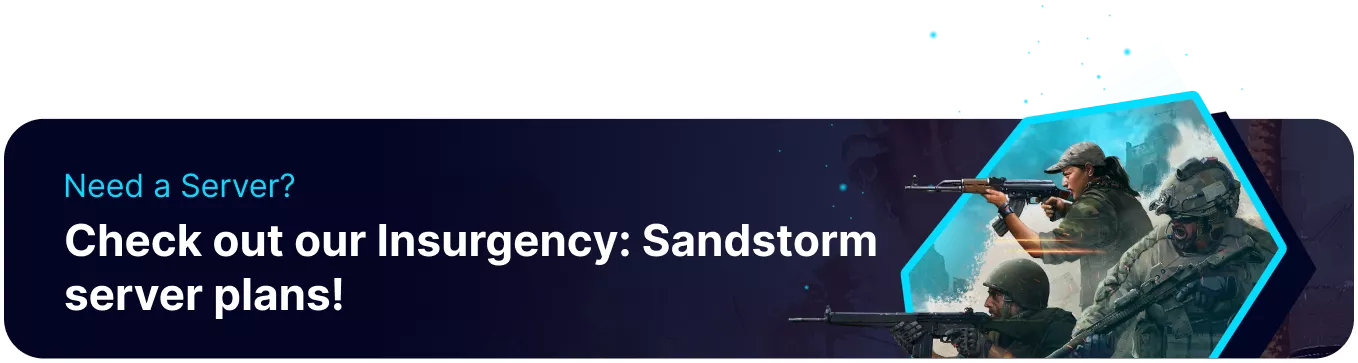Summary
Insurgency: Sandstorm servers have multiple commands that allow server administrators to moderate and direct the flow of the server. RCON has multiple functions, such as changing levels, banning or kicking players, and displaying gamemode information. This is especially useful for Public Servers as players looking to cause trouble may grieve or cheat and can be swiftly banned by utilizing RCON commands. In addition, the commands can be executed by using remote clients.
How to Use RCON on an Insurgency: Sandstorm Server
1. Log in to the BisectHosting Starbase panel.
2. Go to the Console tab.![]()
3. Enter the desired command into the text box.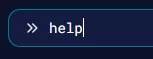
| Command | Description |
ban [id/netid/name] [minutes] [reason] |
Bans the designated player from the server. |
banid [netid] [minutes] [reason] |
Bans a player by net ID from the server. |
gamemodeproperty [property] [new value] |
Sets or displays the gamemode property. |
help |
Displays a list of commands. |
kick [id/netid/name] [reason] |
Kicks a player from the server. |
listban |
Displays the list of banned players. |
listgamemodeproperties [property filter] |
Lists all properties for the current gamemode. |
listplayers |
Lists all currently connected players. |
maps [level filter] |
Lists all maps available for the server. |
permaban [id/netid/name] [reason] |
Bans a player from the server permanently. |
restartround [0, 1] |
Restarts the current round. Using 1 also swaps the teams around. |
say [message] |
Displays a message to all players on the server. |
scenarios [level filter] |
Lists all available scenarios. |
travel [travel URL] |
Changes the server to a different level. |
travelscenario [scenario] |
Changes the level to a different scenario. |
unban [id/netid/name] |
Unbans a player from the server. |
How to Connect with a Remote RCON Client
1. Log in to the BisectHosting Starbase panel.
2. Go to the Startup tab.![]()
3. Take note of the current RCON Password.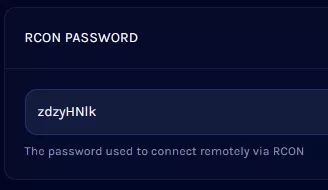
4. Open mcrcon or another RCON tool.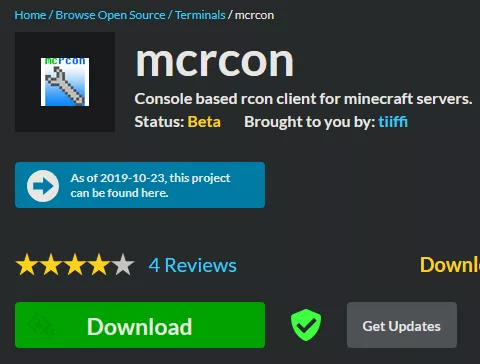
5. Paste the Server IP when prompted for the host. Exclude the port at the end.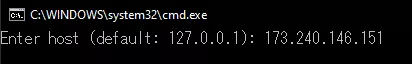
6. Enter the Server Port + 2, so if the port is 27015 , enter 27017 .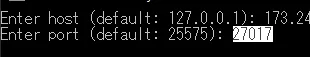
7. Paste the server's RCON Password acquired in step 3. ![]()
8. Use any desired commands directly from this window.