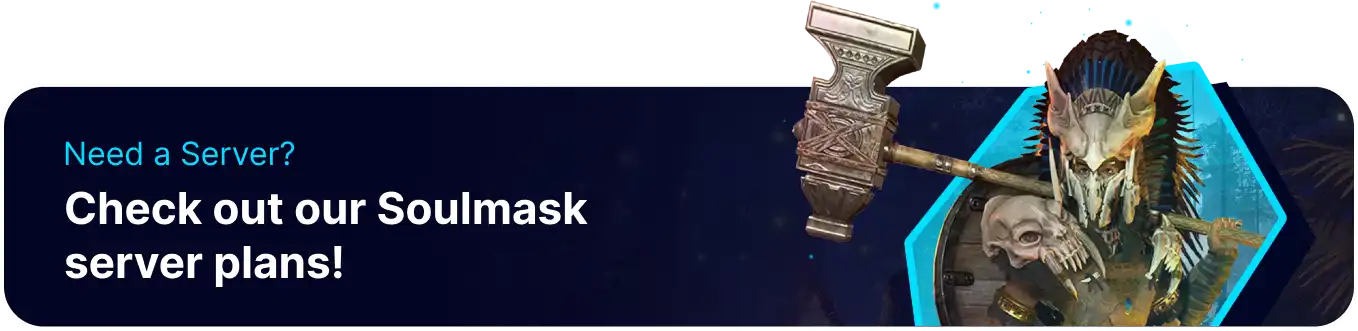Summary
Soulmask is an expansive survival game with many objectives to tackle. Locating everything the game offers can be difficult; however, with an Interactive Map, players can find all available locations, including teleporters, camps, and ruins. This allows players to plan for the Best Base Locations and set them up in convenient locations. The app that allows this, 'Game Maps,' can also be used for dozens of other games and is useful for navigating and exploring any game.
| Note | Overwolf is required to install the Interactive Map addon. |
How to Install an Interactive Map for Soulmask
1. Download the Game Maps app for Overwolf.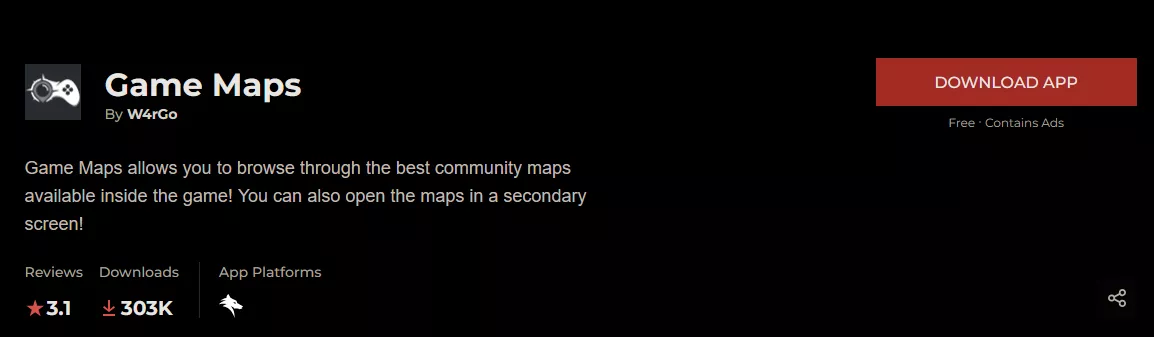
2. Run the Installer for the app, it will be named Escape From Tarkov but has many games to choose from.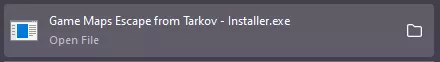
3. Run the Game Maps application.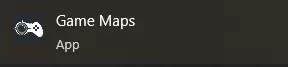
4. From the top-left, open the Game dropdown and select Soulmask.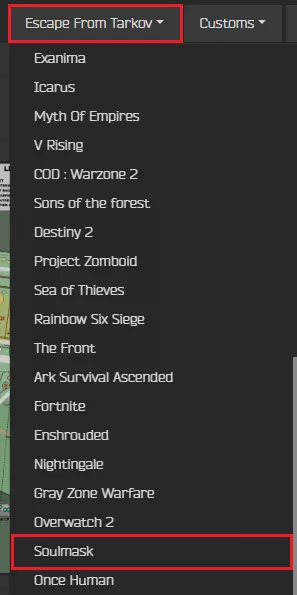
5. Select any desired Map Markers from the menu on the right.