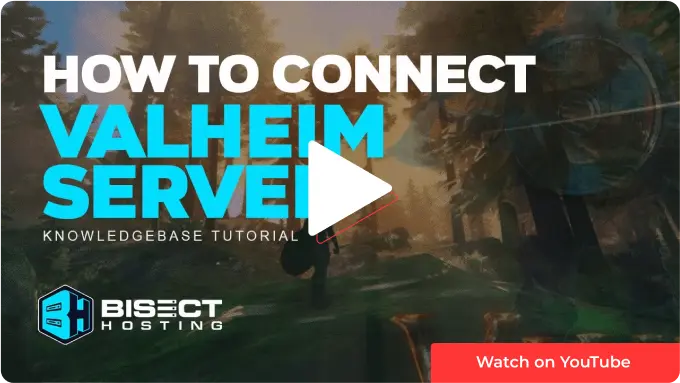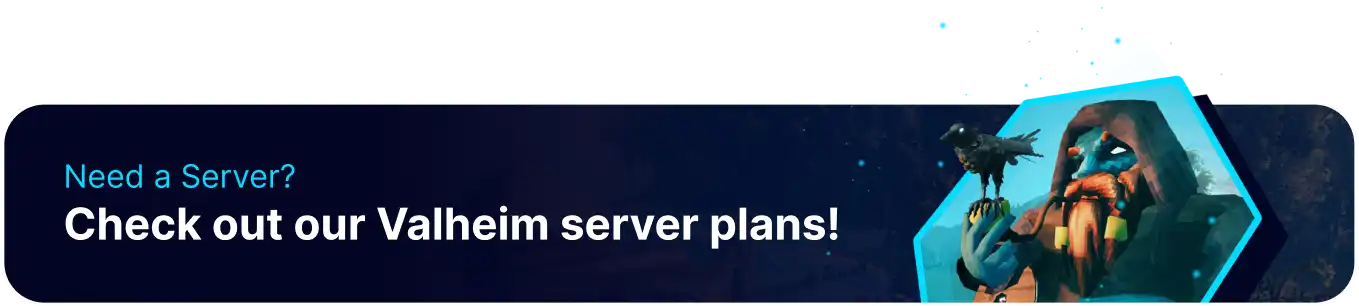Summary
Valheim is an open world survival-crafting game set in a procedurally generated Norse world. Players can build and craft various items, construct bases and structures, and explore dungeons to find rare treasures. Join forces with other players to tackle difficult challenges or build a boat to explore the seas; just don't forget to stock up on food to stay healthy and energized.
How to Join a Valheim Server
1. Log in to the BisectHosting Games panel.
2. Copy the IP and Port on the Home tab.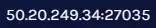
3. Launch Vahleim, then click Start Game and select a character.
4. Choose Join Game from the top bar.
5. Select Add Server, then paste the IP and Port from step 2 in this format: <IP>:<Port>
Ex: 158.62.204.17:26915![]()
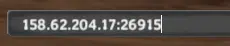
6. Press Connect.
| Note | The password by default is 'secret' but can be changed by following our tutorial on How to Change a Password. |
| Note | The name of the server can be changed by following our How to Change a Valheim Server Name tutorial. |