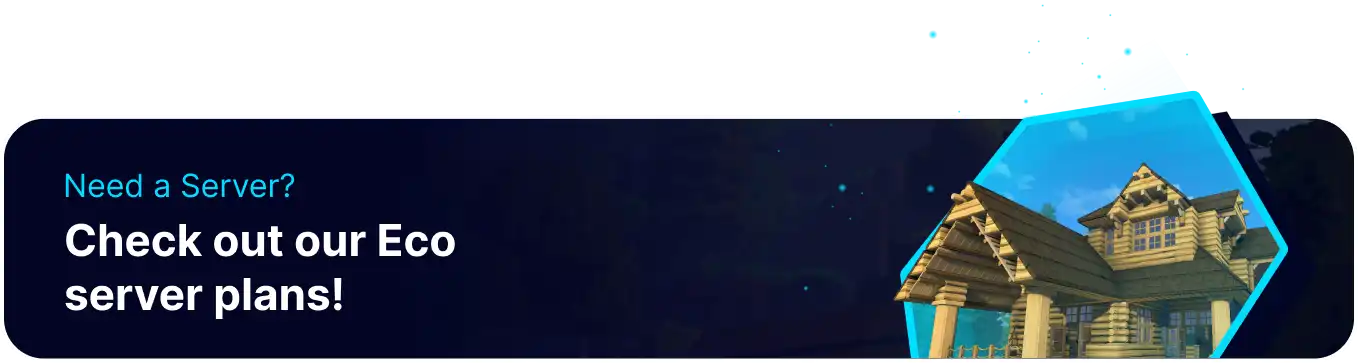Summary
Changing the difficulty settings on an Eco server can significantly impact the gameplay experience. Eco is a survival game that challenges players to build a sustainable ecosystem, and the difficulty level determines the severity of the environmental and economic challenges they face. By adjusting the difficulty settings, server administrators can tailor the experience to suit their players' preferences.
How to Change the Difficulty Settings on an Eco Server
1. Log in to the BisectHosting Games panel.
2. Stop the server.![]()
3. Go to the Files tab.![]()
4. Open the Configs folder.![]()
5. Click on Difficulty.eco.![]()
6. Modify the desired settings.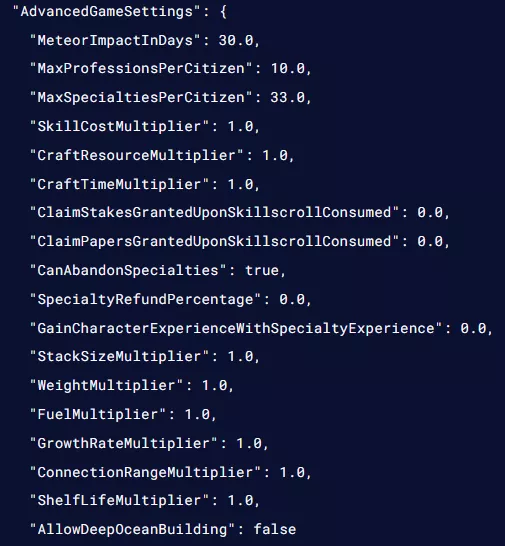
7. Press Save Content on the lower right.
8. Start the server.![]()