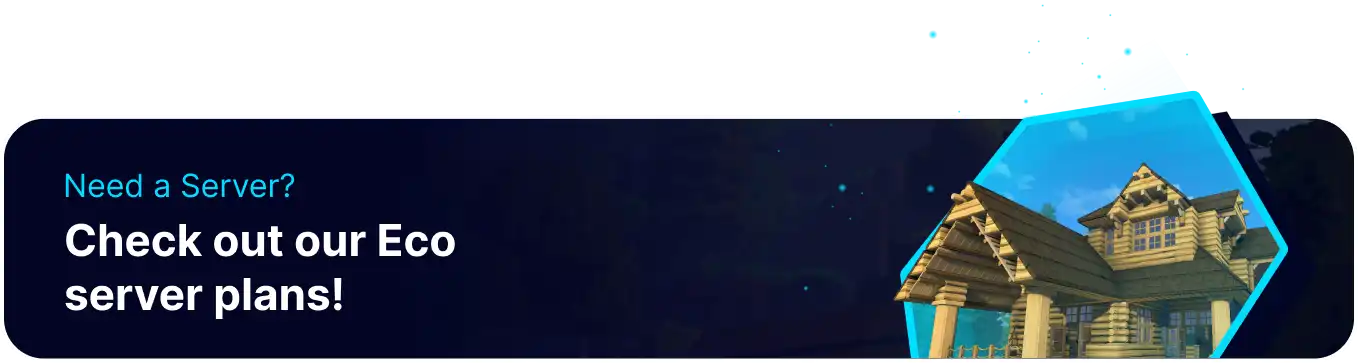Summary
Adding admins to an Eco server can help monitor and moderate player activity, enforce server rules, and address any issues or conflicts that may arise. They can also manage server settings and troubleshoot technical problems, ensuring the server runs smoothly and efficiently. With a team of trusted admins, server owners can delegate responsibilities and focus on other aspects of server management, ultimately creating a more enjoyable and engaging player experience.
How to Add Admins on an Eco Server
1. Log in to the BisectHosting Games panel.
2. Stop the server.![]()
3. Go to the Files tab.![]()
4. Open the Configs folder.![]()
5. Click on Users.eco.![]()
6. Navigate to the "Admins" section.
7. On the "$values" line, enter the SteamID within the brackets. Separate multiple IDs with a comma.
| Note | Learn how to find the SteamID here. |
8. Press Save Content on the lower right.
9. Start the server.![]()