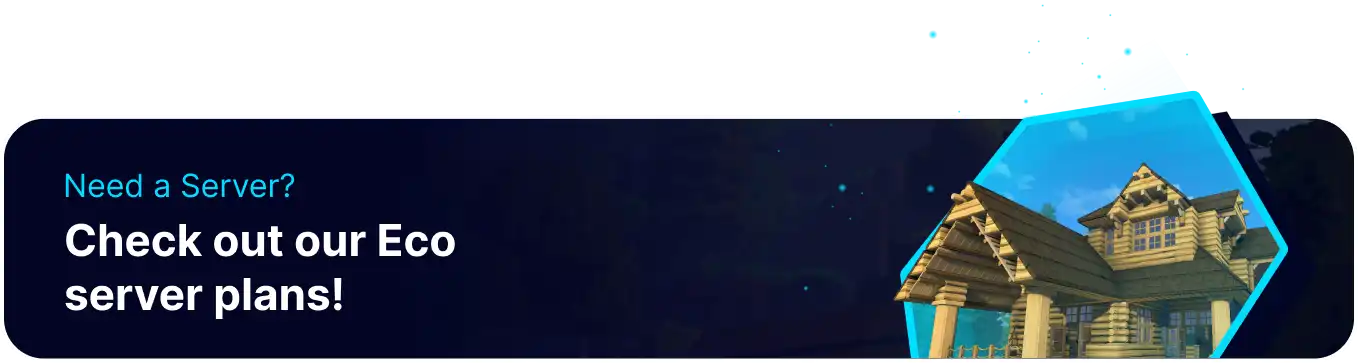Summary
Creating a new world on an Eco server allows for a fresh start. A new world provides a blank slate, free from the influences of previous players and their actions, enabling a more authentic and immersive gameplay experience. This allows players to shape the world and its ecosystem from the beginning, making choices that impact the environment, economy, and social dynamics.
How to Create a New World on an Eco Server
1. Log in to the BisectHosting Games panel.
2. Stop the server.![]()
3. Go to the Files tab.![]()
4. Open the Configs folder.![]()
5. Click on Storage.eco.template.![]()
6. On the "SaveName": line, enter a new world name within the double quotes.![]()
7. Press Save Content on the lower right.
8. Start the server.![]()