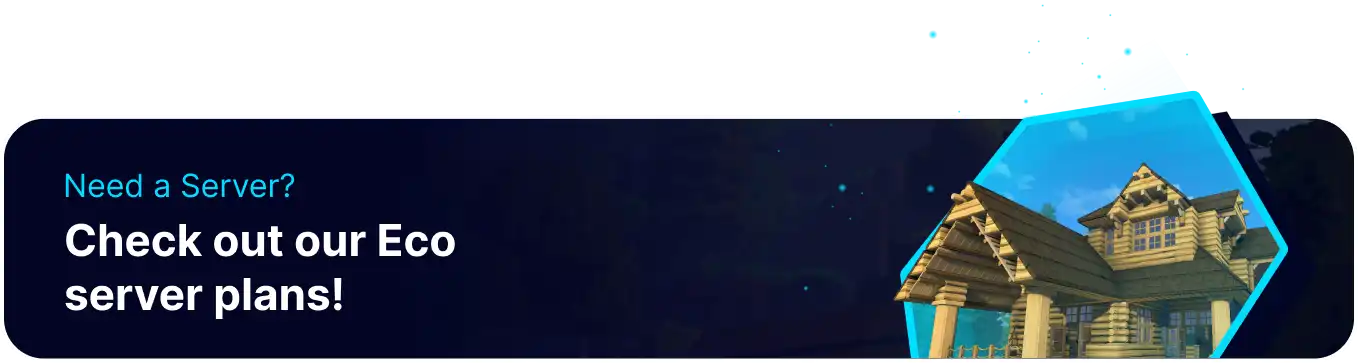Summary
Setting a password on an Eco server ensures only authorized players can join, preventing unauthorized access and potential disruptions or malicious activities such as griefing or exploitation of server resources. A password also allows server administrators to maintain a private and trusted community, as public servers must have no password to be listed in the in-game server browser. This measure helps build a stable and enjoyable gaming environment by restricting access to trusted players.
How to Set a Password on an Eco Server
1. Log in to the BisectHosting Starbase panel.
2. Stop the server.![]()
3. Go to the Startup tab.![]()
4. On the Server Password table, input a password.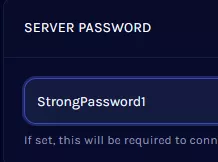
5. Start the server.![]()