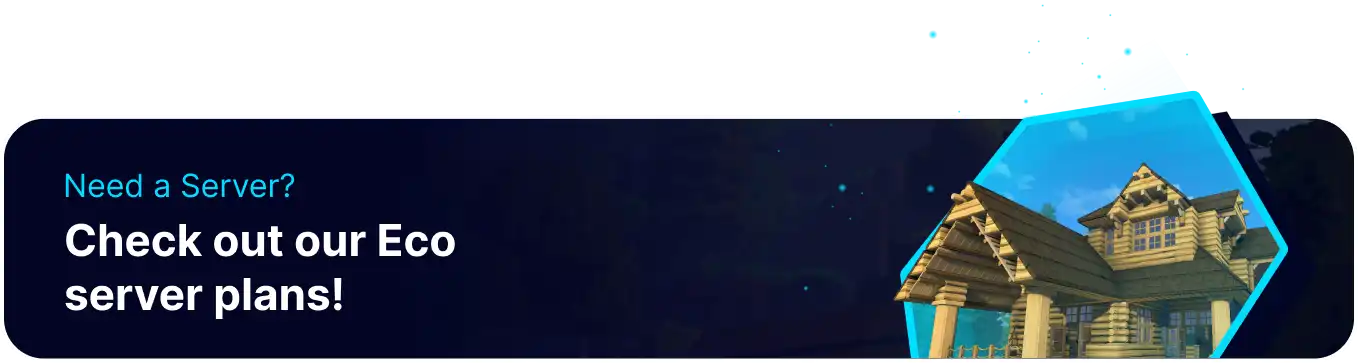Summary
Changing the server name on an Eco server can help players identify and differentiate it from others, making it more memorable and unique. It also allows for better branding or thematic alignment, attracting more players interested in specific gameplay styles. Additionally, a clear and descriptive name can improve server visibility in search lists, leading to a more engaged player base.
How to Change the Server Name on an Eco Server
1. Log in to the BisectHosting Games panel.
2. Stop the server.![]()
3. Go to the Startup tab.![]()
4. On the Server Name field, enter the desired name.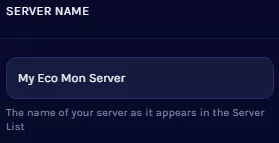
| Text Markup | Description |
<size=7>TextHere</size> |
Changes the text size from 1 (smallest) to 7 (biggest). |
<b>TextHere</b> |
Changes to bold format. |
<i>TextHere</i> |
Changes to italic format. |
<u>TextHere</u> |
Changes to underlined format. |
<s>TextHere</s> |
Changes to strikethrough format. |
<sub>TextHere</sub> |
Changes to subscript format. |
<sup>TextHere</sup> |
Changes to superscript format. |
<br> |
Creates a new line. |
<nobr>TextHere</nobr> |
Keeps the text in one straight line. |
<align=left>TextHere</align> |
Aligns the text to the left. |
<align=right>TextHere</align> |
Aligns the text to the right. |
<align=center>TextHere</align> |
Aligns the text to the center. |
<#fff200>color</color> |
Adds a hex color to the text. |
<color=red>color</color> |
Adds a default color to the text. |
<#ffc80050>color</color> |
Adds a hex color with a transparency percent as the last two hex digits. |