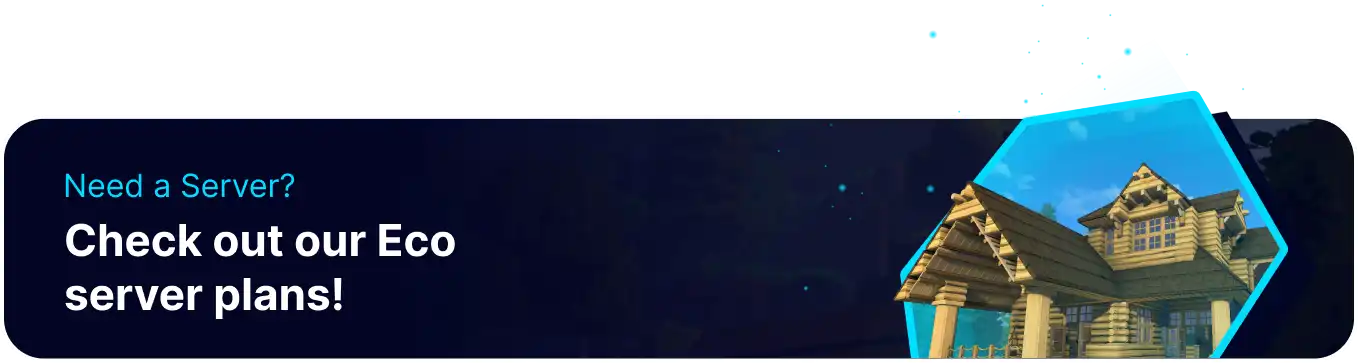Summary
Joining an Eco server offers a collaborative experience where players work together to build a sustainable civilization, balancing progress with environmental preservation. It emphasizes teamwork, as every player's actions impact the ecosystem, promoting thoughtful decision-making. This engaging gameplay fosters a strong community centered around cooperation and environmental awareness.
| Requirement |
| The server must be authenticated first. Learn how to authenticate the server here. |
How to Join an Eco Server
1. Log in to the BisectHosting Games panel.
2. From the Home tab, copy the IP Address.![]()
3. Launch Eco.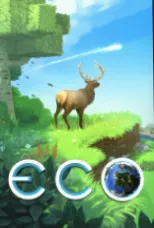
4. Choose Your Worlds.![]()
5. Press the Add Server button.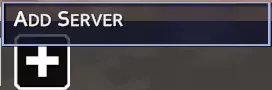
6. Paste the IP Address from Step 2 and click Join.![]()
How to Join an Eco Server (Public Server)
1. Log in to the BisectHosting Games panel.
2. Stop the server.![]()
3. Go to the Startup tab.![]()
4. Take note of the Server Name field. Learn how to change the server name here.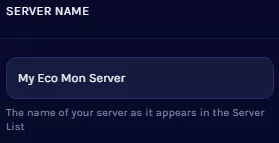
5. On the Enable Public Server field, choose Enabled from the dropdown.
6. Start the server.![]()
7. Launch Eco.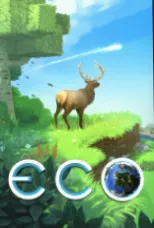
8. Choose New Game.![]()
9. Click Browse All.![]()
10. Press the Search button.![]()
11. Enter the Server Name from Step 4 and click Search.![]()
12. Select the desired server.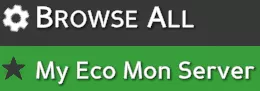
13. Press the Join button.![]()