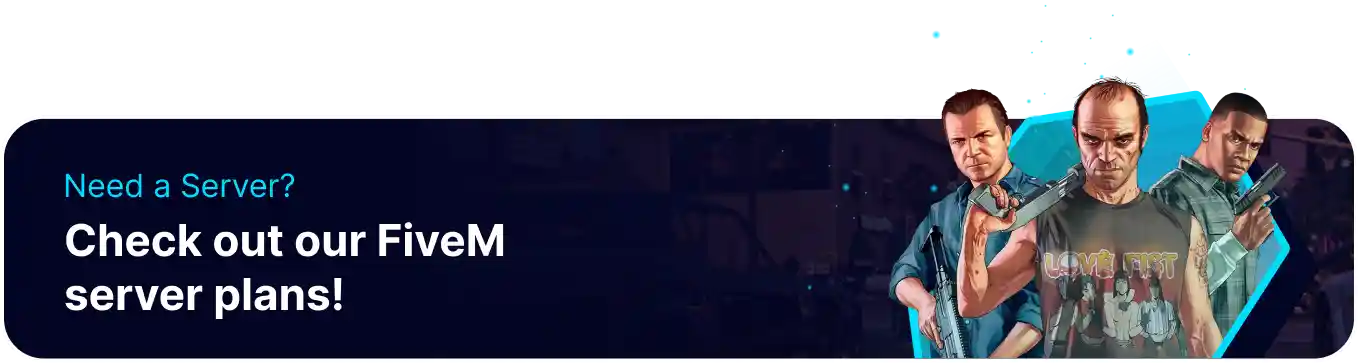Summary
Enabling client plugins on a FiveM server allows for enhanced customization, enabling players to use additional mods, scripts, or features that improve gameplay. It creates opportunities for server administrators to tailor the server's experience by adding specific functions or enhancing performance. However, it requires careful management to avoid compatibility issues or security risks from unauthorized plugins.
How to Enable Client Plugins on a FiveM Server
1. Log in to the BisectHosting Games panel.
2. Stop the server.![]()
3. Under the Config Files tab, choose Server Config. If txAdmin is enabled, learn how to access the Server Config here.
4. Navigate to the scripthook line.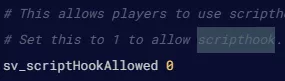
5. Next to sv_scriptHookAllowed, enter 1.![]()
6. Press the Save Content button.
7. Start the server.![]()