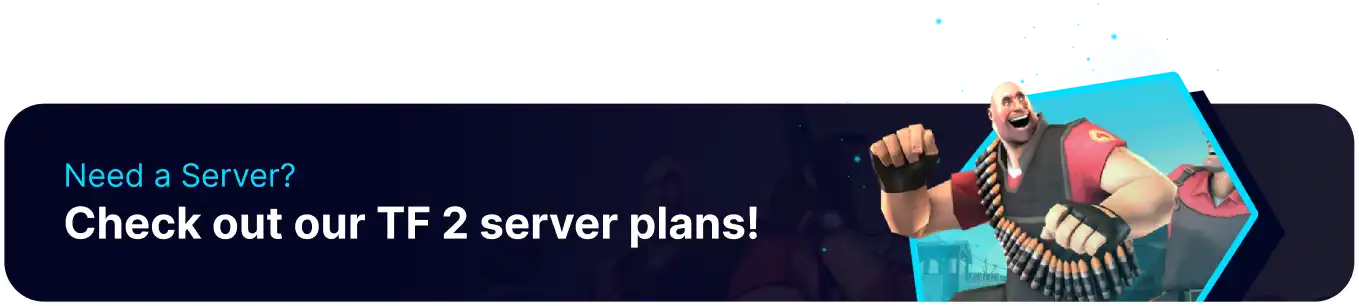Summary
BisectHosting's Team Fortress 2 servers are a great way to host TF2 games with settings customized to your liking. BisectHostings servers can be run 24/7, making them a reliable way to host communities of players around the clock. This is a distinct advantage over self-hosting, as it isn't reliant on one player's computer to run all the time. BisectHosting also simplifies server configuration, allowing users to easily Enable Cheats and customize how their server plays.
Beginner's Guide to a BisectHosting Team Fortress 2 Server
Step 1: Purchase a Team Fortress 2 Server
1. Open the Team Fortress 2 Server Selector.![]()
2. Adjust the sliders for the preferred Max Player Slots on the server.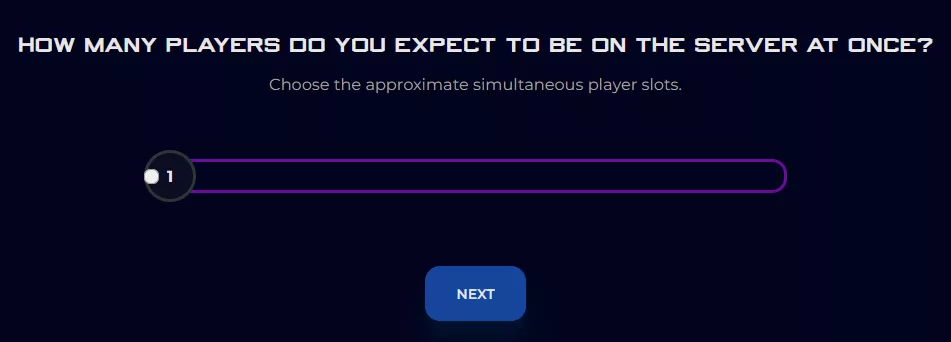
3. Choose the nearest location available, and click Select Location.
4. Choose the desired Server Package.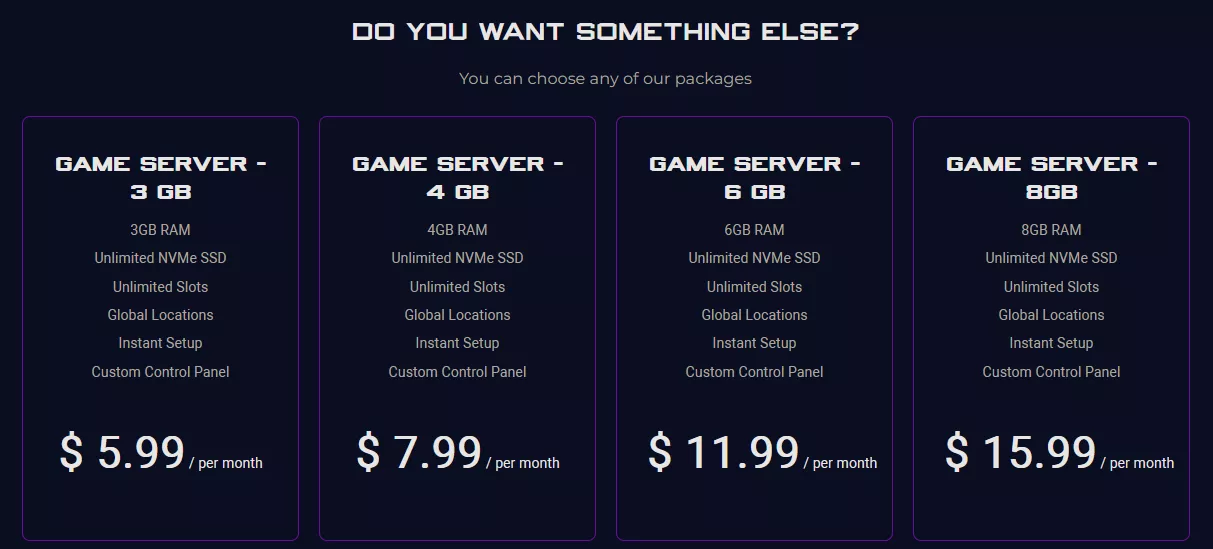
5. Select the desired Billing Cycle.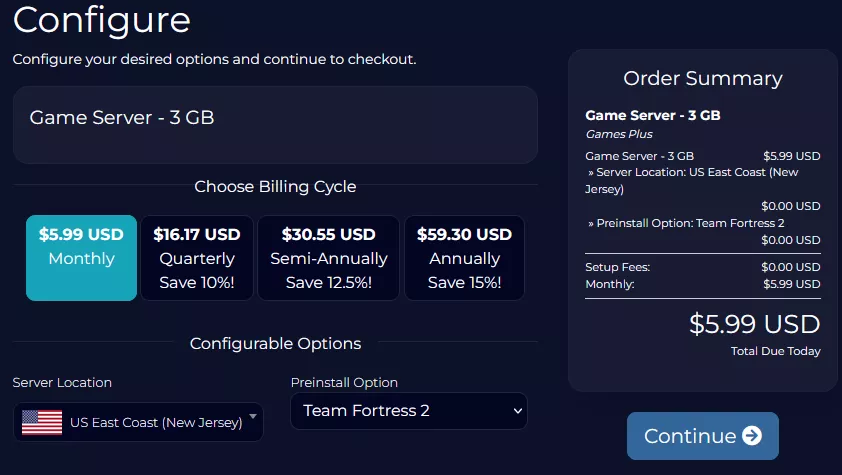
6. Press the Continue button.![]()
7. Review the order and click Checkout.
| Note | BisectHosting is happy to help with any questions on the server order. Click here for assistance. |
8. Fill in the form and Payment Details, then choose Complete Order.
Step 2: Access the BisectHosting Games Panel
1. Go to the email received after completing the order.
2. Open the provided link to the BisectHosting Games panel next to the Panel URL.![]()
3. Enter the credentials from the email or log in with the Billing panel.![]()
4. View the newly purchased server from the My Servers tab.![]()
Step 3: Server Basics
Learn how to join and set up the server and learn about each class's unique strengths.
| Guide | Description |
| How to Connect to a Team Fortress 2 Server | Learn how to join the server and start playing. |
| How to Set Password on a Team Fortress 2 Server | Learn how to set a server password to secure it from random users. |
| Team Fortress 2 Classes Overview | Learn about each class's strengths and individual stats. |
Step 4: Server Configuration
Explore the basics of server configuration to personalize a server.
| Guide | Description |
| How to Create Server Config on a Team Fortress 2 Server | Learn how to create a server config file and customize various settings. |
| How to Generate Bot Pathing on a Team Fortress 2 Server | Learn how to generate a navmesh for bots to move fluidly around any map. |
| How to Enable Autobalancing on a Team Fortress 2 Server | Enable auto-balancing to fill empty player slots with bots. |
| How to Enable 64bit on a Team Fortress 2 Server | Learn how to enable the 64bit mode. Typically set by default. |
| How to Change the Server Name on a Team Fortress 2 Server | Learn how to set the server name, enhancing the server's visibility. |
| How To Change the MOTD on a Team Fortress 2 Server | Learn how to set a message displayed to all players when they join. |
| How to Add Bots on a Team Fortress 2 Server | Add bots to the server that can be fully customized. |
Step 5: Server Administration
Learn how to install the mods required for an in-game admin system and other helpful administration tools.
| Guide | Description |
| How to Add SourceMod and MetaMod to a Team Fortress 2 Server | Learn how to add SourceMod and MetaMod to a server, required to add admins. |
| How to Give Admin Rights on a Team Fortress 2 Server | Learn how to assign players as an admin. |
| How to Kick or Ban Players on a Team Fortress 2 Server | Learn how to temporarily or permanently remove a player from the server. |
| How to Setup RCON on a Team Fortress 2 Server | Learn how to set up RCON to execute commands on the server remotely. |
| How to Enable Cheats on a Team Fortress 2 Server | Learn how to enable the use of cheat commands on the server. |
Step 6: Map Management
Learn how to add custom maps and cycle through maps automatically.
| Guide | Description |
| How To Change the Default Map on a Team Fortress 2 Server | Learn how to set the default map on which the server will always start. |
| How to Add Map Cycles to Team Fortress 2 | Learn how to set up a collection of maps for the server to cycle through. |
| How to Install Workshop Maps on a Team Fortress 2 Server | Learn how to install custom maps and enable them on a server. |
Helpful Links
BisectHosting Blog: TF2
BisectHosting Team Fortress 2 Knowledgebase
Contact BisectHosting Support