Summary
Downgrading the server version on a Palworld-modded server might be necessary to resolve issues caused by instability in newer server software versions, especially for Xbox. It can also help ensure compatibility with specific mods not updated for the latest version. This approach maintains a stable gaming environment, ensuring players have a smooth experience.
| Note | Make a backup to save any necessary files. |
How to Downgrade Server Version on a Palworld Modded Server
1. Log in to the BisectHosting Games panel.
2. Stop the server.![]()
3. Go to the Startup tab.![]()
4. From the [Advanced] Depot Downloader field, choose enabled from the dropdown.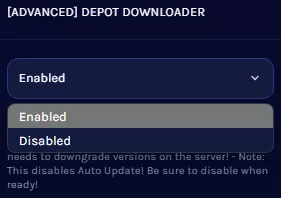
5. From the [Advanced] Depot Downloader - Manifest field, enter the desired ManifestID. Find manifests here. 
6. Start the server.![]()
| Note | Enabling the Depot Downloader disables the Auto Update. For new Palworld updates, disable Depot Downloader to enable Auto Update on the Startup tab. |

