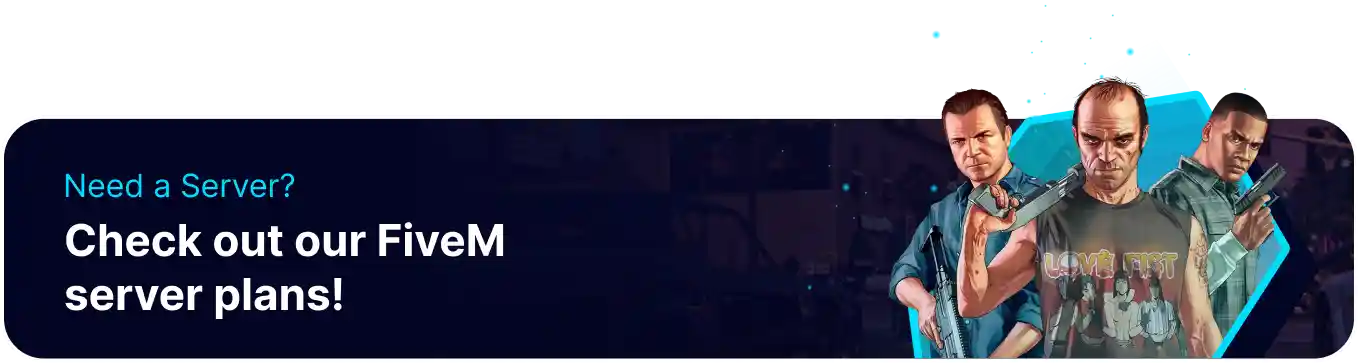Summary
Setting up a private FiveM server allows you to create a customized multiplayer environment for GTA V, where you can control the rules, mods, and gameplay experience. It provides a space for a close-knit community to roleplay or game together without outside interference. Additionally, a private server enhances security and ensures only trusted players can join.
| Note | The server will still display on the master server list but disable the connect button. Players must use the direct connect option to join the server. |
How to Set a Private FiveM Server
1. Log in to the BisectHosting Games panel.
2. Stop the server.![]()
3. Under the Config Files tab, choose Server Config. If txAdmin is enabled, learn how to access the Server Config here.
4. Navigate to the #sv_master1 "" line.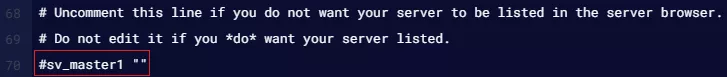
5. Remove the # sign from the sv_master1 "" line.![]()
6. Press the Save Content button.
7. Start the server.![]()