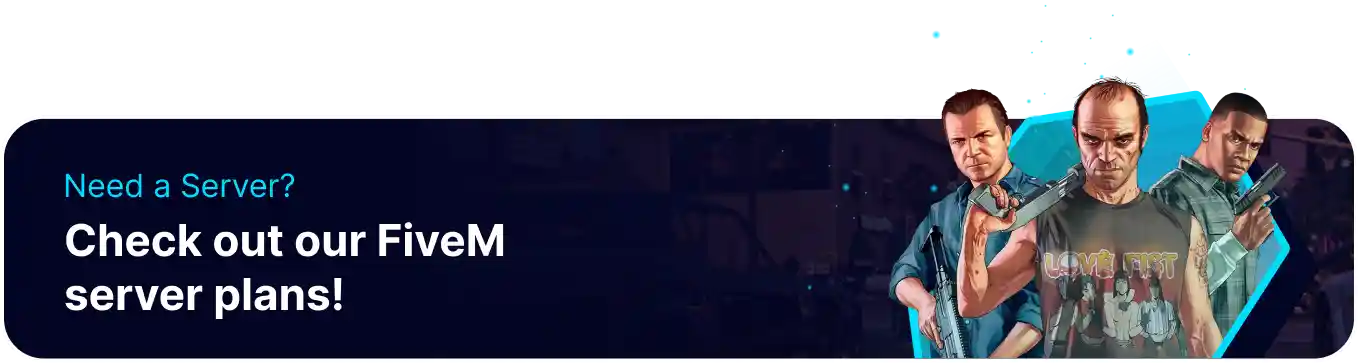Summary
Adding tags on a FiveM server is essential for improving visibility and helping players find servers that match their interests or gameplay preferences. Tags help categorize the server based on specific features like game modes, mods, or rules, making it easier for players to join communities that align with their play style. Additionally, they enhance searchability within the server browser, potentially increasing player engagement and server traffic.
How to Add Tags on a FiveM Server
1. Log in to the BisectHosting Games panel.
2. Stop the server.![]()
3. Under the Config Files tab, choose Server Config. If txAdmin is enabled, learn how to access the Server Config here.
4. Navigate to the sets tags line.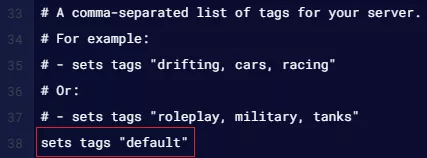
5. Next to sets tags, enter the desired tags within the quotation marks separated by a comma.![]()
6. Press the Save Content button.
7. Start the server.![]()