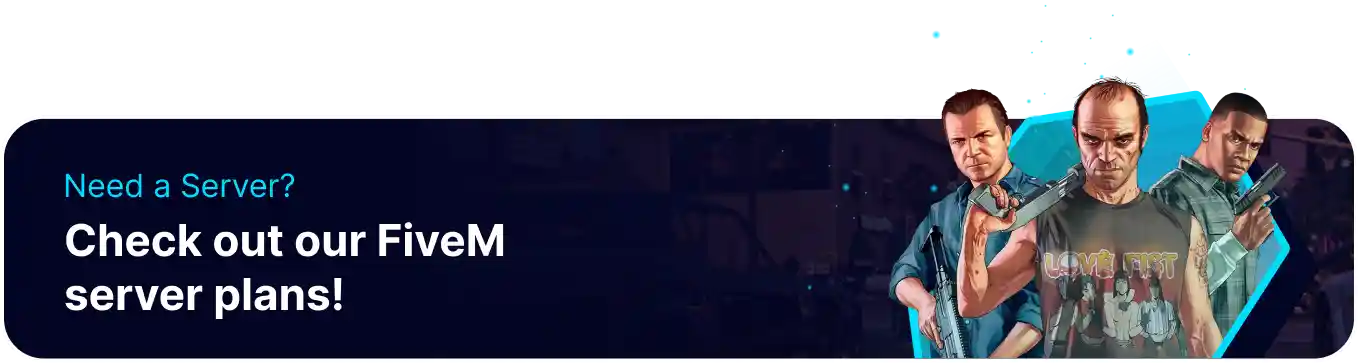Summary
A FiveM server is a dedicated game server for Grand Theft Auto V (GTA V), enabling players to modify and enhance their gameplay experience. FiveM is a popular platform and modification framework that allows server administrators to create custom game modes, maps, vehicles, and weapons. Players can join various FiveM servers, offering unique experiences, communities, and gameplay styles, such as role-playing, racing, or custom minigames.
How to Setup a FiveM Server
1. Log in to the BisectHosting Games panel.
2. Take note of the IP address.![]()
3. Visit FiveM KeyMaster.
4. Click Sign in.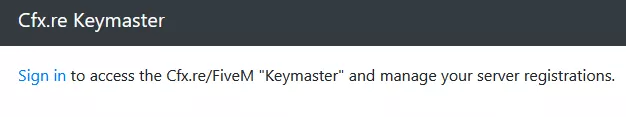
5. Log in or create an account.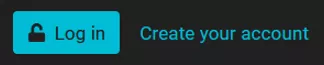
6. Once logged in, select New server on the left.![]()
7. Enter a Display name.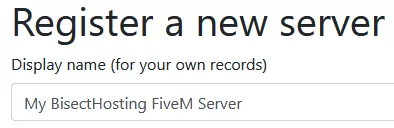
8. Paste the IP address from step 2.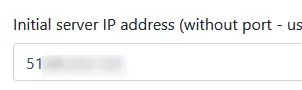
9. On the Server type field, choose Dedicated server and input BisectHosting as the provider.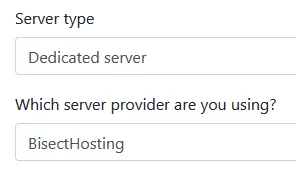
10. Hit Generate.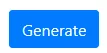
11. Click Copy beside the key.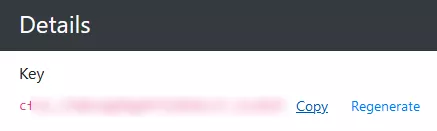
12. Return to the BisectHosting Games panel.
13. Go to the Startup tab.![]()
14. On the FiveM Server License field, paste the key from step 11.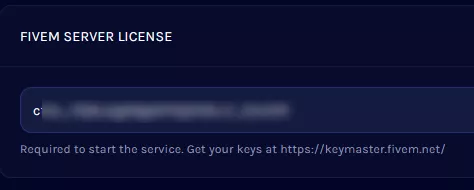
15. Start the server.![]()