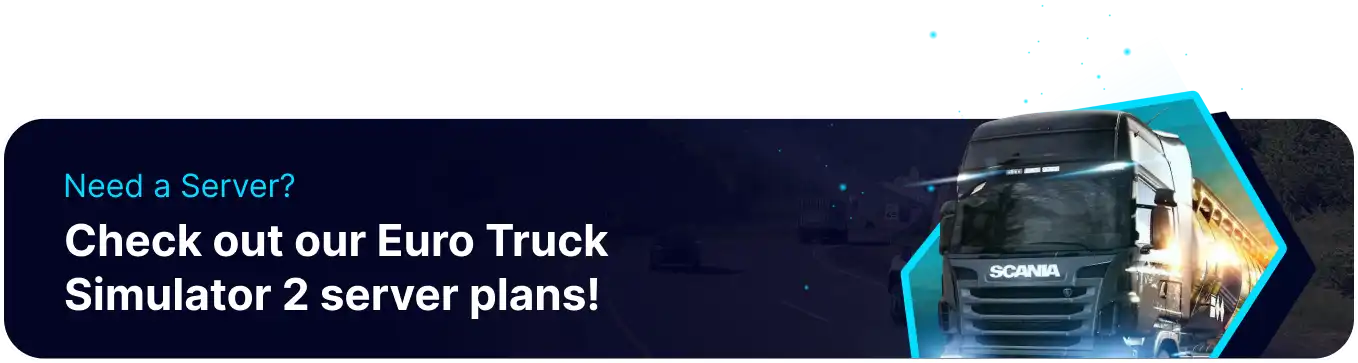Summary
In Euro Truck Simulator 2, server moderators can change the in-game time by adjusting it to day or night. This feature allows moderators to set a specific time, benefiting players who prefer driving during certain times of the day. However, it is important to note that altering the time may affect delivery times and other game mechanics. This capability helps maintain a more enjoyable and manageable gameplay environment for all players on the server.
| Note | Setting the time in-game requires Moderator Permissions. |
How to Change the Time on a Euro Truck Simulator 2 Server
1. Launch the game and connect to the server/convoy.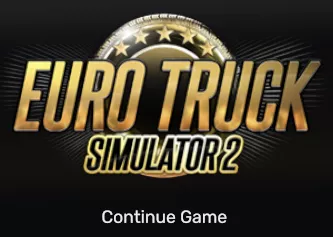
2. Start Driving to access the in-game chat.
3. Input the following command to change the time: /set_time [Hour] [Minute] .![]()