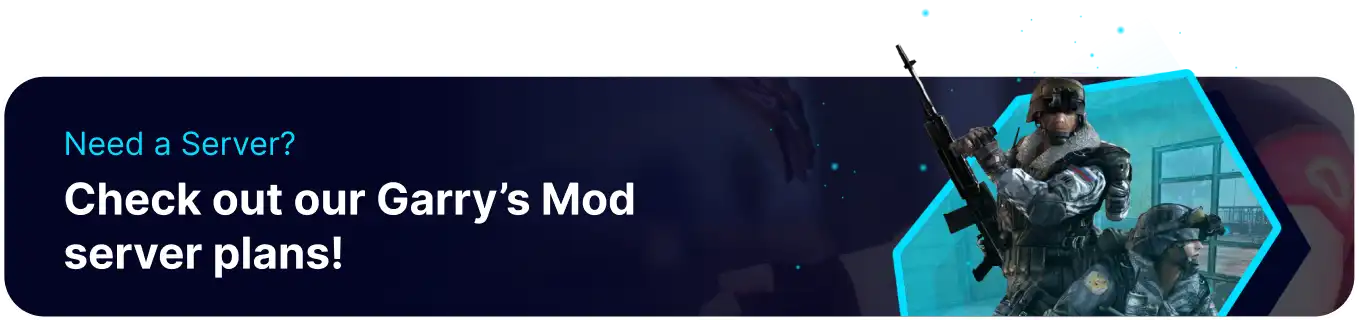Summary
Finding an addon in Garry's Mod enhances gameplay by adding new features, models, or game modes that expand the sandbox experience. Addons allow players to customize their games, bringing creativity and variety to the content. They also enable the community to share and enjoy user-generated content, keeping the game fresh and engaging.
How to Find Addons in Garry's Mod (In-Game)
1. Launch the game.
2. Go to the Addons tab.![]()
3. Choose the desired filter.
| Filter | Description |
Trending |
Addons players have been playing recently. |
Top Rated |
Addons rated the highest by players over time. |
Latest Uploads |
Addons recently uploaded to the workshop. |
4. Select the desired addon type.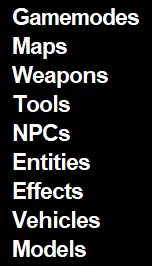
5. Click install on the desired addon.
6. Wait for the download to finish.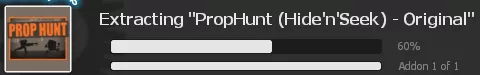
7. Press the Back to Main Menu button.![]()
8. Change the desired game mode.
9. Click Start New Game.![]()
10. Edit the desired game settings.
11. Select the desired map.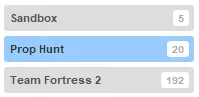
12. Press the Start Game button.![]()
How to Find Addons in Garry's Mod (Workshop)
1. Launch the game.
2. Go to the Addons tab.![]()
3. Click Open Workshop.![]()
4. Under Browse, choose Addons.
5. Check the desired filters.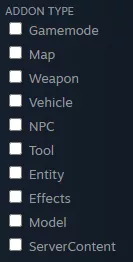
6. Select the desired addon.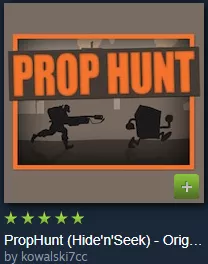
7. Press the Subscribe button.![]()
8. Wait for the download to finish.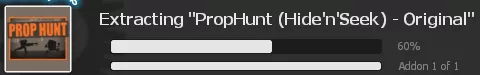
9. Press the Back to Main Menu button.![]()
10. Change the desired game mode.
11. Click Start New Game.![]()
12. Edit the desired game settings.
13. Select the desired map.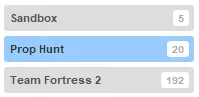
14. Press the Start Game button.![]()
How to Disable Multiple Addons in Garry's Mod
1. Launch the game.
2. Go to the Addons tab.![]()
3. Choose Subscribed.![]()
4. Tick the checkboxes next to the desired addons.![]()
5. Press the wrench button.![]()
6. Click Disable Selected.![]()