Summary
Downgrading a server version on a Palworld server might be necessary if the latest update has yet to reflect the Xbox build. It may also introduce bugs, performance issues, or incompatibilities with existing mods or plugins. Some players or server administrators might prefer an older version that is more stable or has better support for the features they use. Additionally, downgrading can ensure a smoother gameplay experience until newer versions resolve the issues.
| Note | Make a backup to save any necessary files. |
How to Downgrade Server Version on a Palworld Server
1. Log in to the BisectHosting Games panel.
2. Stop the server.![]()
3. Go to the Startup tab.![]()
4. From the [Advanced] Depot Downloader field, choose enabled from the dropdown.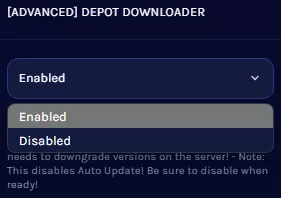
| Note | Enabling the Depot Downloader disables the Auto Update. For new Palworld updates, disable Depot Downloader to enable Auto Update on the Startup tab. |
5. From the [Advanced] Depot Downloader - Manifest field, enter the desired ManifestID. Find manifests here. 
6. Start the server.![]()

