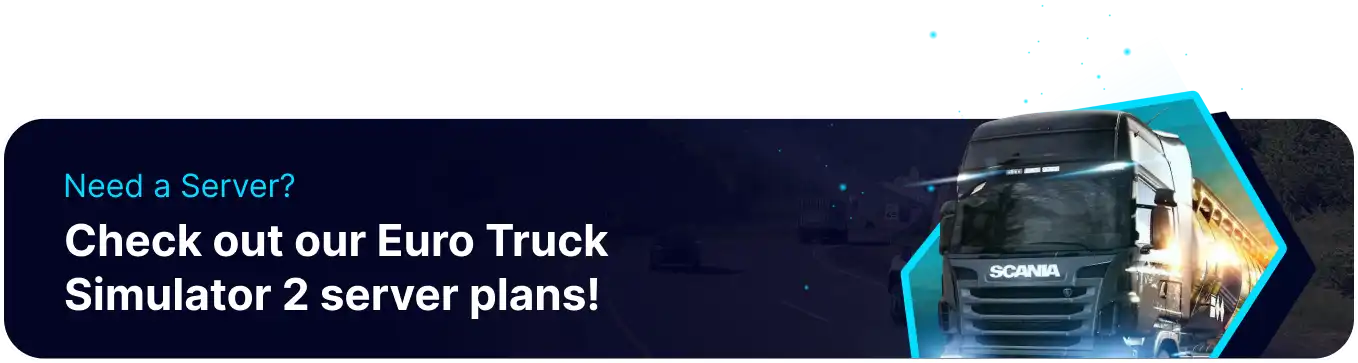Summary
Euro Truck Simulator 2 is a vehicle simulation game where players drive articulated trucks across Europe, delivering goods and managing their transportation company. Disabling traffic on the server reduces the likelihood of collisions with other players and AI vehicles, making deliveries smoother and less prone to damage. Disabling traffic allows players to focus solely on their driving without the added complexity and potential frustration of navigating through heavy traffic.
How to Disable Traffic on a Euro Truck Simulator 2 Server
1. Log in to the BisectHosting Games panel.
2. Stop the server.![]()
3. Go to Config Files > Server Config from the left sidebar.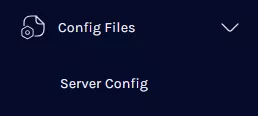
4. Navigate to the traffic: line.![]()
5. Change the traffic value to false .![]()
6. Once finished editing, choose Save Content.
7. Start the server.![]()