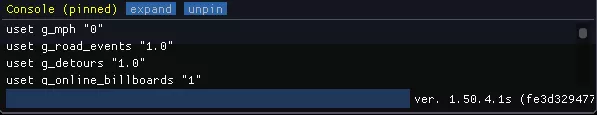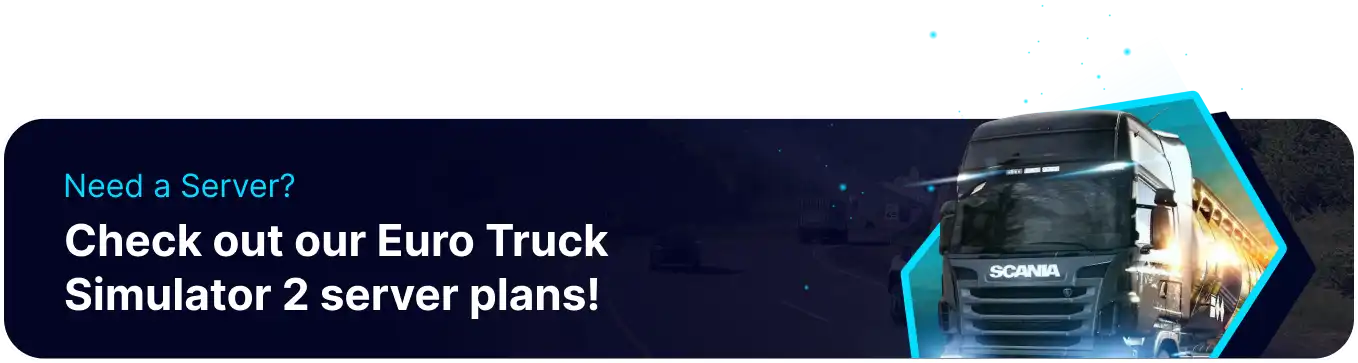Summary
Activating the developer console in Euro Truck Simulator 2 (ETS2) allows players to debug issues and see if their mods are working correctly. The console also provides access to game variables and commands, enabling users to modify settings such as time, weather, and camera modes. Additionally, it facilitates teleportation and warp functions, which can be useful for skipping parts of the game or resolving stuck situations.
How to Enable the Developer Console on Euro Truck Simulator 2
1. Open the File Explorer and find the following file path: [User]/Documents/Euro Truck Simulator 2 .![]()
2. Open the config.cfg file with a text editor.
3. Navigate to the uset g_developer line.![]()
4. Set g_developer to 1 .![]()
5. Locate the uset g_console line.![]()
6. Set g_console to 1 , then, save the document with Ctrl + S.![]()
7. The developer console can be accessed in-game by pressing the Backtick (`) key.