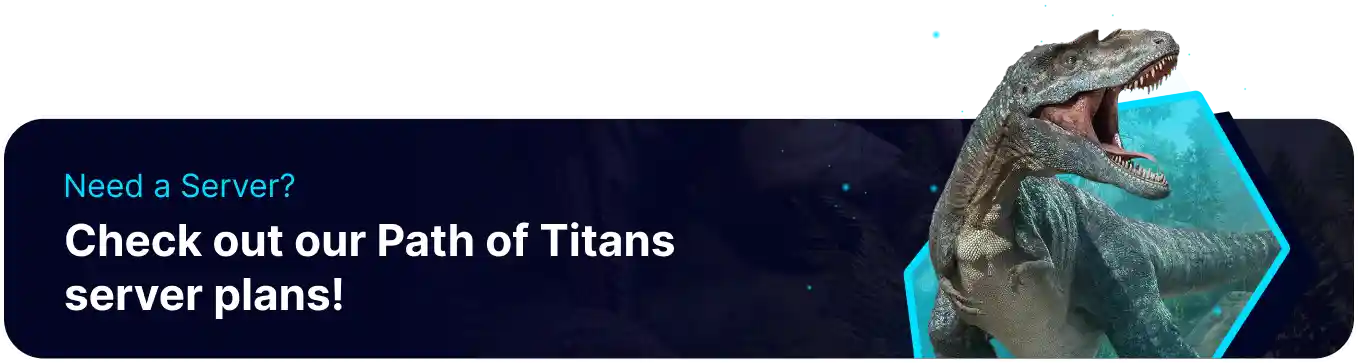Summary
Adding mods to a Path of Titans server enhances the gameplay experience by introducing new maps, creatures, and customization options, allowing players to tailor the game to their preferences. Mods can keep the game fresh and engaging, offering unique challenges and content that extend the game's replayability. They also foster a stronger community by enabling players to share and experience creative, user-generated content.
How to Add Mods on a Path of Titans Server
1. From the Path of Titans main menu, go to the Mods page.
2. Select the desired mod.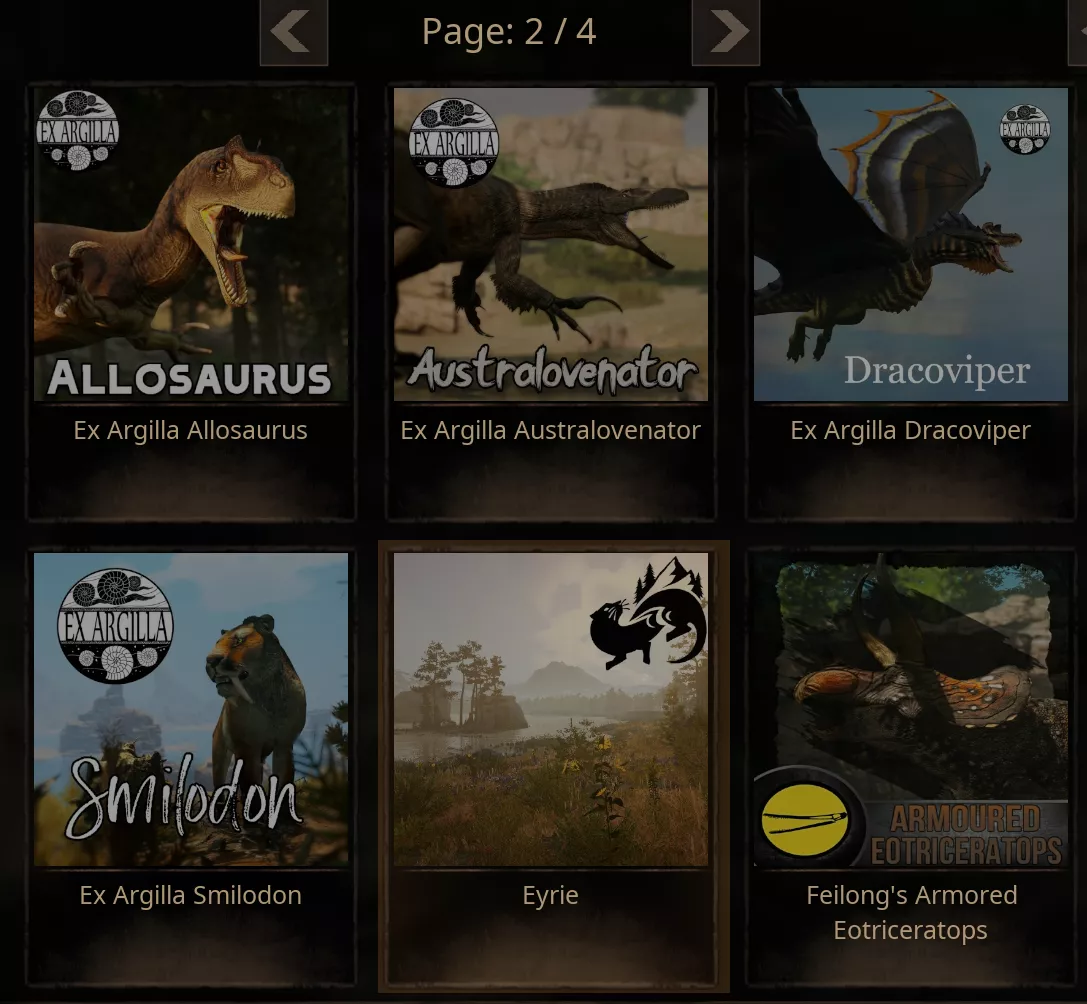
3. Take note of the Mod Id.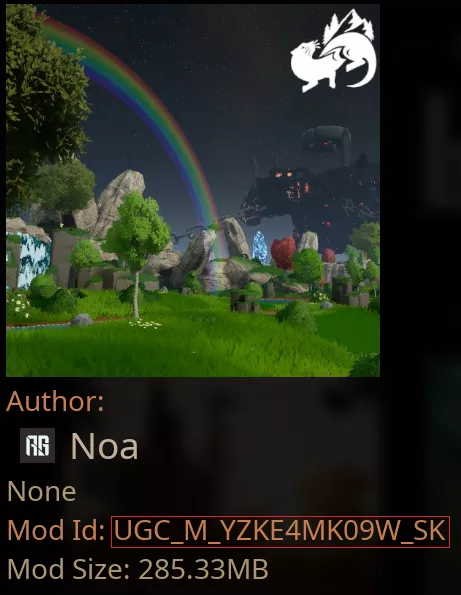
4. Log in to the BisectHosting Starbase panel.
5. Stop the server.![]()
6. Go to the Files tab.![]()
7. Find the following directory: /home/container/PathOfTitans/Saved/Config/LinuxServer .![]()
8. Open the GameUserSettings.ini file.![]()
9. Navigate to the [PathOfTitans.Mods] header. If the header is missing, enter the header in a new line.![]()
10. Under the [PathOfTitans.Mods] header, enter the following in a new line: EnabledMods="ModId" . Enter the ModId from Step 3.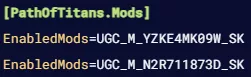
11. Press the Save button.
12. Start the server.![]()
13. Wait for the server to download the new mods automatically.