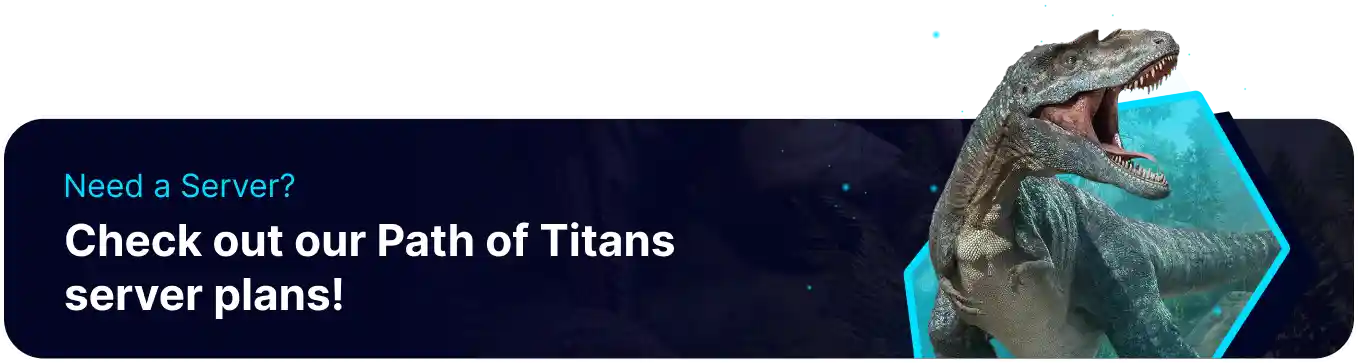Summary
Changing maps on a Path of Titans server keeps players' gameplay experience fresh and engaging by introducing new environments and challenges. It can prevent monotony and encourage exploration as players adapt to different terrains and ecosystems. Additionally, rotating maps can help maintain player interest and extend the longevity of the server community.
How to Change the Map on a Path of Titans Server
1. Log in to the BisectHosting Games panel.
2. Stop the server.![]()
3. Go to the Startup tab.![]()
4. On the Server Map field, enter the desired map code.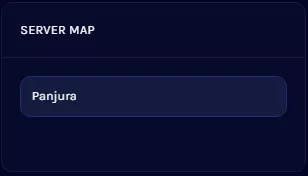
| Code | Vanilla Map |
Panjura |
Panjura |
Island |
Gondwa |
5. Start the server.![]()
How to Change Maps on a Path of Titans Server (Modded)
1. Download the map mod on the server. Learn how to add mods here.
2. Log in to the BisectHosting Games panel.
3. Stop the server.![]()
4. Go to the Startup tab.![]()
5. On the Server Map field, enter the modded map name without spaces from Step 1.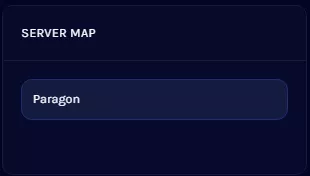
6. Start the server.![]()