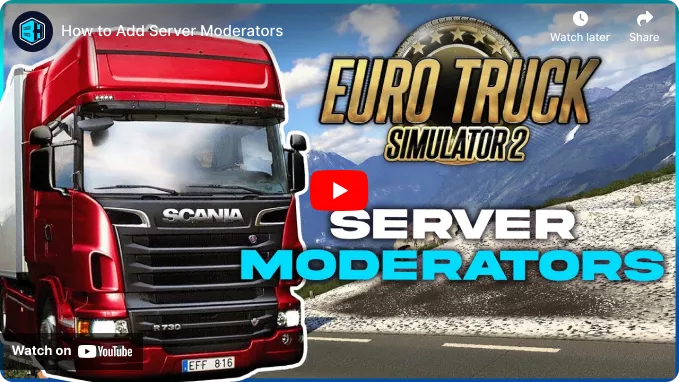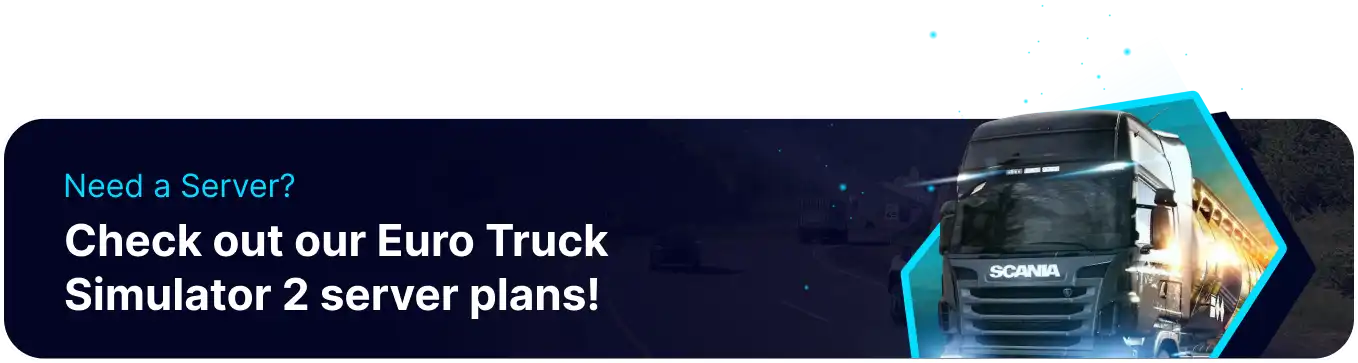Summary
Euro Truck Simulator 2 is an open-world, realistic driving simulation game. It offers a vast map of Europe, with various roads, highways, and scenic routes to explore. The game provides an immersive experience, allowing players to navigate different environments and weather conditions. Moderators can be assigned on the server to change the in-game time, creating different environments and scenarios for players to engage with. This feature enhances the game's realism, providing players with an ever-changing and dynamic world to explore and enjoy.
How to Add Moderators on a Euro Truck Simulator 2 Server
1. Log in to the BisectHosting Games panel.
2. Stop the server.![]()
3. On the Config Files tab, select Server Config.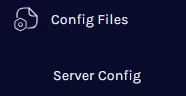
4. On the moderator_list: line, change 0 to the number of admins to be added.![]()
5. Insert the following line to add an moderator: moderator_list[0]: <SteamID>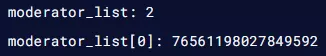
Increase the number within the brackets by 1 for each moderator. (e.g. moderator_list[1]: <SteamID>)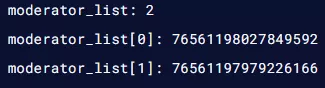
| Note | Learn how to find the SteamID here. |