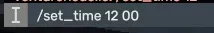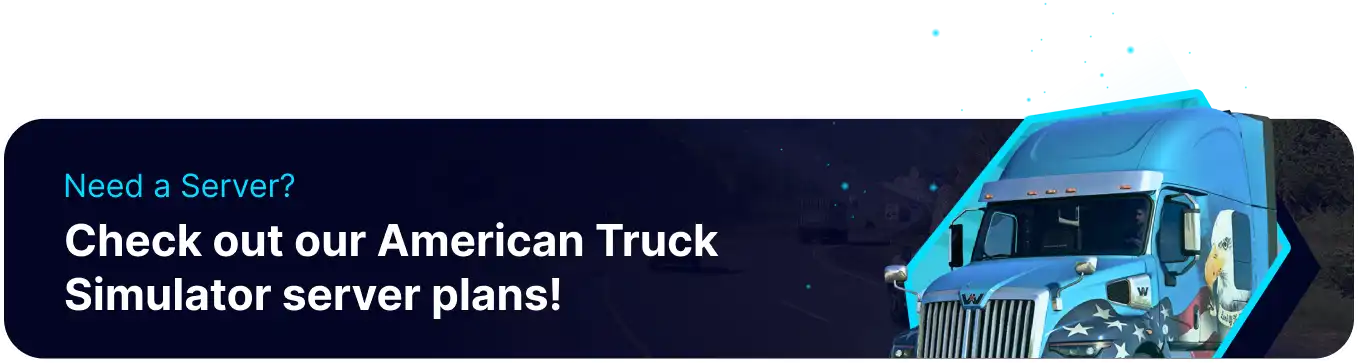Summary
American Truck Simulator has multiple commands that can change server settings, including setting the current time on the server. While these commands are only available to Moderators, they can be accommodating. Setting the time on the server can drastically increase visibility, as driving at night is much more challenging than daytime. By utilizing this command, moderators can set the time on the server at will, ensuring that nobody has problems with their contracts and keeping players happy.
How to Change the Time on an American Truck Simulator Server
1. Launch the game and connect to the server/convoy.as a Moderator. Learn how to become moderator here.
2. Start Driving to access the in-game chat.
3. To change the current time, moderators can enter the following command: /set_time [Hour] [Minute] .