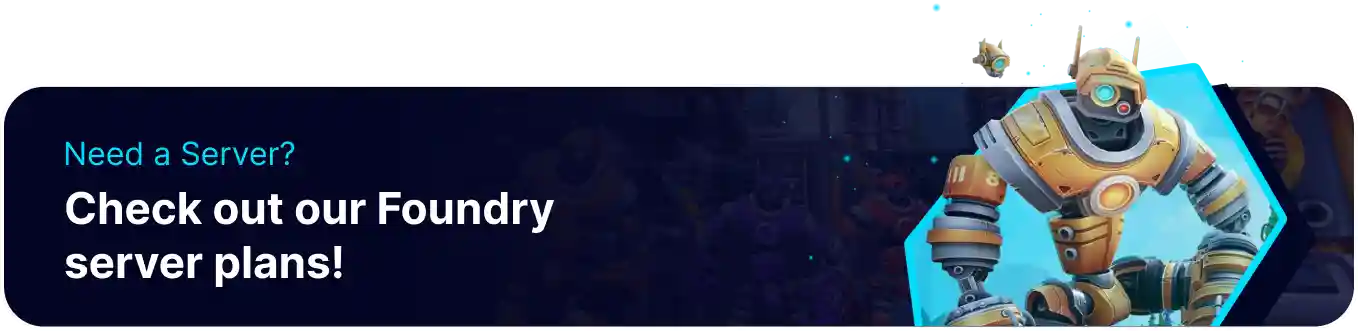Summary
Foundry has recently simplified the modding process by adding Steam Workshop support. This allows users to create custom mods and download them from Steam directly. Players can also utilize Workshop Collections to easily share a large number of mods between friends. While this process is more complicated for Adding Individual Mods, workshop collections can feature any number of mods, ensuring that all players on a server have the same files.
| Note | Learn how to create a Steam Workshop collection here. |
How to Install a Steam Workshop Collection on a Foundry Server
1. Open the Steam Workshop page for Foundry.![]()
2. Go to Browse > Collections from the toolbar.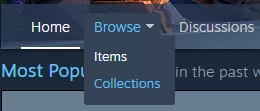
3. Select a collection or Create a Custom one.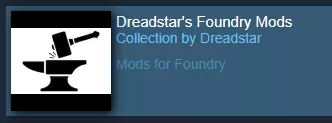
4. Copy the page link from the top of the window.![]()
5. Log in to the BisectHosting Games panel.
6. Stop the server.![]()
7. Go to the Startup tab.![]()
8. Navigate to the Workshop Collection ID section.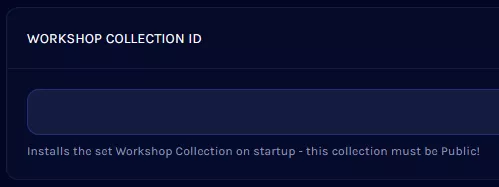
9. Paste the copied link and Delete all text, leaving only the Numbers at the end.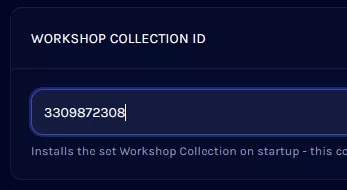
10. Start the server. The mod files will be acquired during startup.![]()