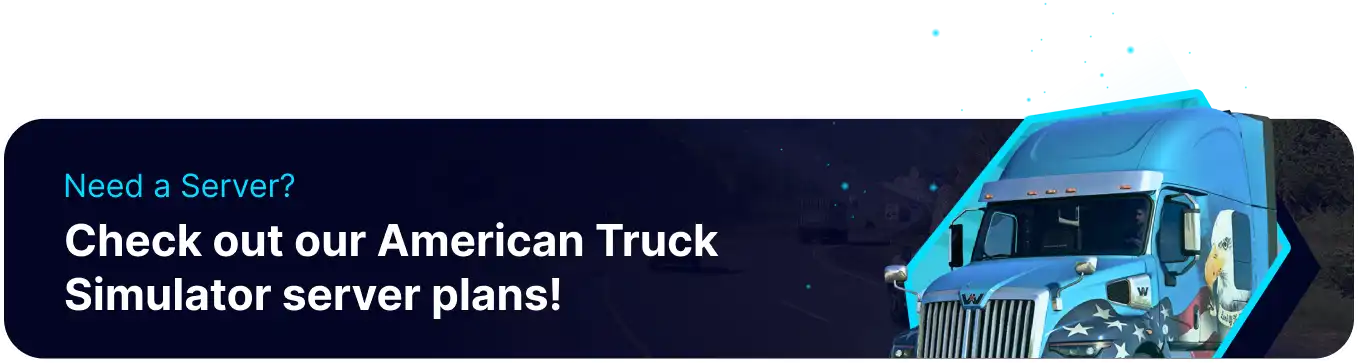Summary
Moderators in American Truck Simulator can manipulate in-game time, creating unique environments for players. By using the command "/set_time HH:MM" in the chat, they can quickly adjust the time, setting the desired atmosphere. This feature allows moderators to enhance the gaming experience, offering players a dynamic and immersive journey across the virtual highways of America.
How to Add Moderators on an American Truck Simulator Server
1. Log in to the BisectHosting Starbase panel.
2. Stop the server.![]()
3. On the Config Files tab, select Server Config.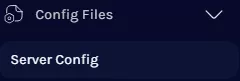
4. On the moderator_list: line, change 0 to the number of admins to be added.![]()
5. Insert the following line to add an moderator: moderator_list[0]: <SteamID64>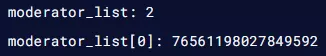
Increase the number within the brackets by 1 for each moderator. (e.g. moderator_list[1]: <SteamID64>)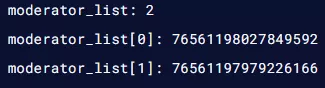
| Note | Learn how to find the SteamID64 here. |