Summary
Changing the password on the BIsectHosting Games panel is a crucial security measure for server administrators. Regularly updating the password helps safeguard sensitive server information and maintains control over who has access to server management tools. This practice reduces the risk of unauthorized access, which could lead to data breaches, server disruptions, or even malicious activity. A strong and frequently updated password policy is a fundamental aspect of maintaining the integrity and security of servers.
How to Change the Password on the Games Panel
1. Log in to the BisectHosting Games panel.
2. Click Account Settings and choose Account.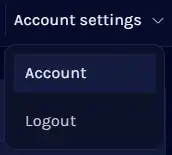
3. Enter the Current Password.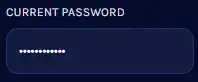
4. Enter the desired New Password and confirm it.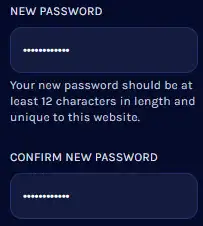
5. Click Update Password.![]()


