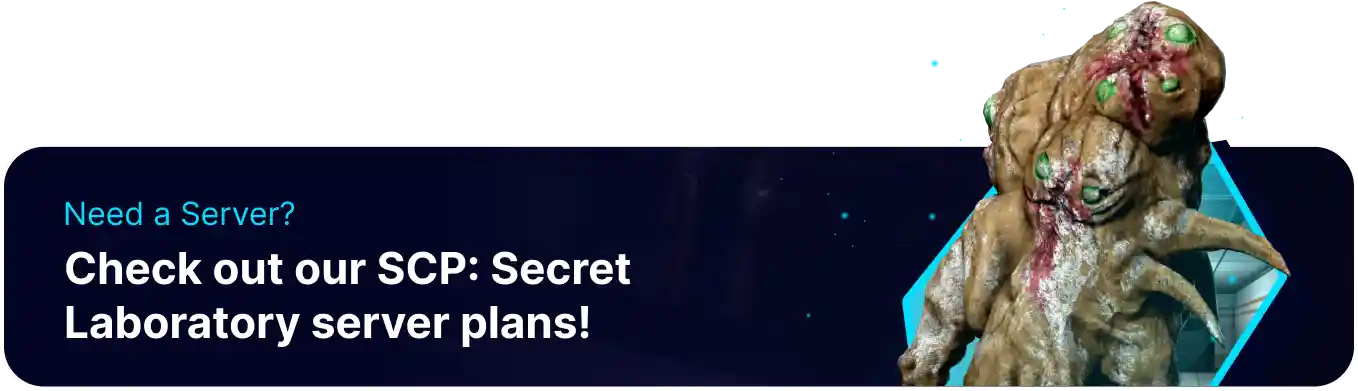Summary
SCP: Secret Laboratory servers can install the robust EXILED plugin framework. This framework manages and loads plugins on the server and is one of the most popular methods for adding plugins to SCP: Secret Laboratory. Most plugins for the framework can be found in designated channels on their community discord. Some popular plugins, such as Admin Tools, greatly expand the Existing Admin System, allowing moderators greater control and effectiveness on a server.
How to Install EXILED Plugins on an SCP: Secret Laboratory Server
1. Log in to the BisectHosting Games panel.
2. Stop the server.![]()
3. Go to the Startup tab.![]()
4. Navigate to the Exiled Framework Support section.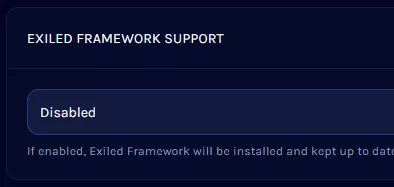
5. Select Enabled from the dropdown menu.
6. Ensure that Auto Update is set to Enabled.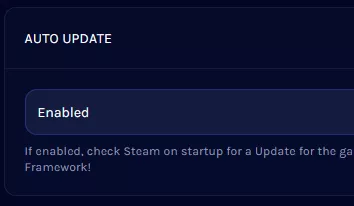
7. Start the server and wait for it to update.![]()
8. After updating, Stop the server.![]()
9. Go to the Files tab.![]()
10. Find the following directory: /home/container/.config/EXILED/Plugins .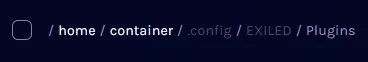
11. Download any EXILED plugin, such as Admin Tools.
| Note | EXILED Plugins can typically be found on the EXILED Community Discord. |
12. Upload the .dll file to the Plugins folder.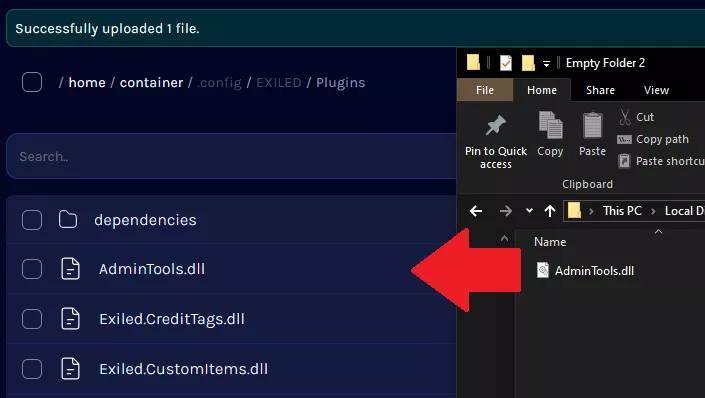
13. Start the server.![]()