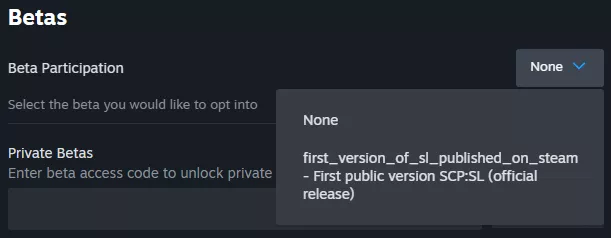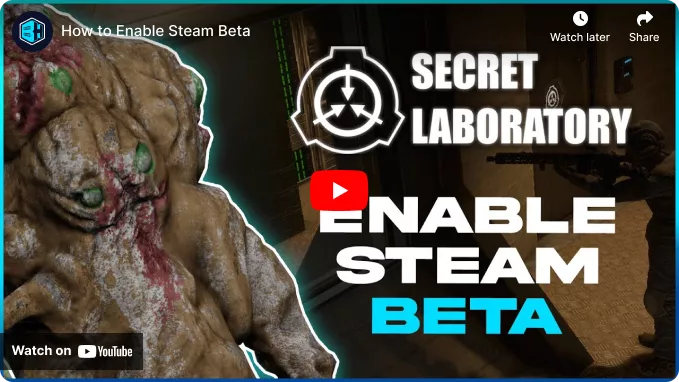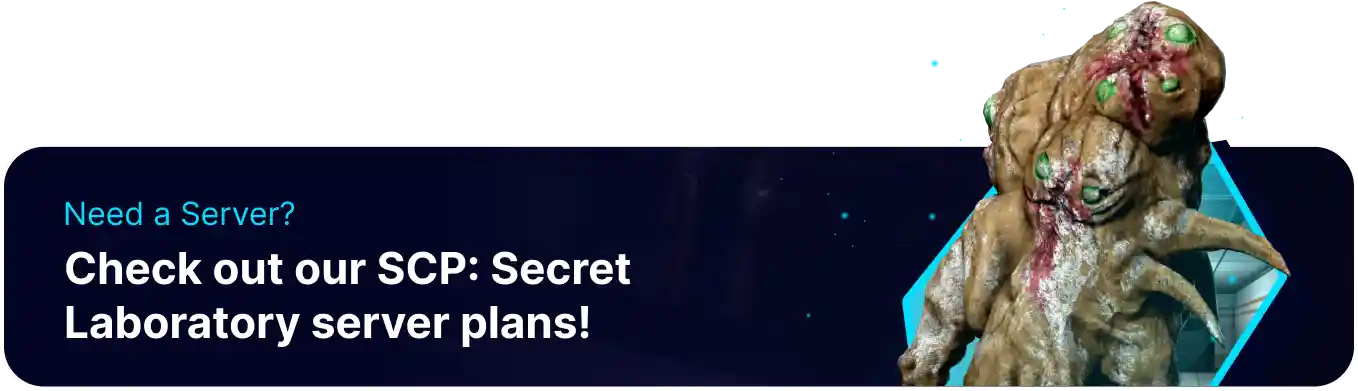Summary
SCP: Secret Laboratory has different game versions from private and public Steam beta branches. Users can access private betas by subscribing to SCP's Patreon or acquiring a Beta Branch Password. These betas are great for testing upcoming features, running older game versions, and more. Since beta's are experimental and potentially less safe, players utilizing beta branches may also wish to Whitelist their server, restricting access to only trusted users.
How to Enable a Steam Beta on an SCP: Secret Laboratory Server
1. Log in to the BisectHosting Games panel.
2. Stop the server.![]()
3. Go to the Startup tab.
4. Navigate to the Beta Branch Name section.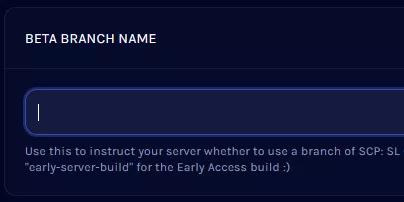
5. Enter the Branch Name for the desired Beta build.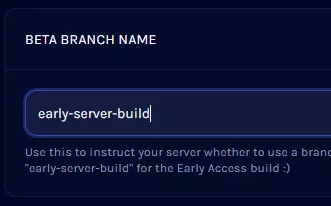
6. For Private Betas, enter a password in the Beta Branch Password section.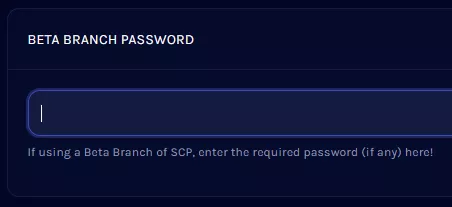
7. Start the server.![]()
How to Enable a Steam Beta on an SCP: Secret Laboratory Server
1. Right-click SCP: Secret Laboratory in Steam and choose Properties.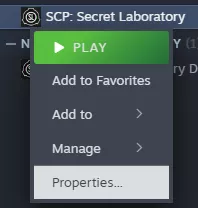
2. Go to the Betas tab.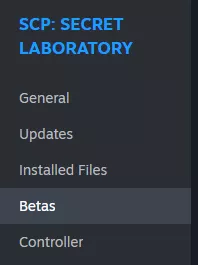
3. Select the desired branch from the Beta Participation dropdown menu.