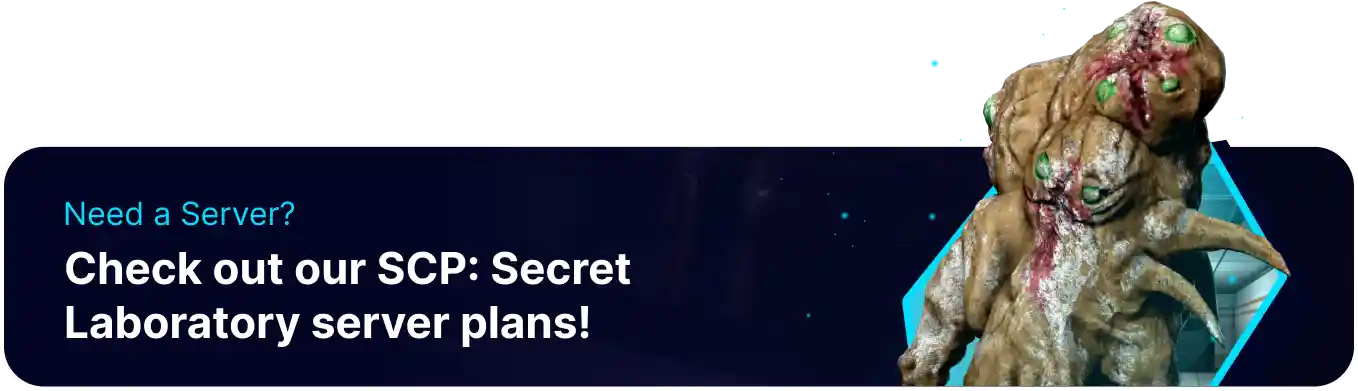Summary
SCP: Secret Laboratory servers have multiple configuration settings that fine-tune how players can interact. Settings like spawn protection allow those who just spawned a brief invulnerability window so that other players can't wait and ambush various team spawns, such as Chaos Insurgents or MTF. This allows for a clean way to make matches more interesting without having to take drastic actions on troublesome players by Kicking or Banning them.
How to Configure Spawn Protection on an SCP: Secret Laboratory Server
1. Log in to the BisectHosting Games panel.
2. Stop the server.![]()
3. Under Config Files, select Server Config.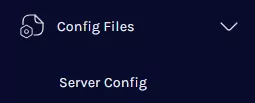
4. Navigate to the Spawn Protect settings section and make adjustments using the chart below.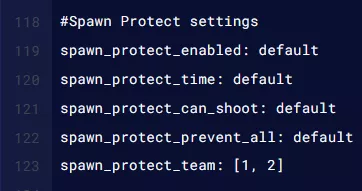
| Config | Description | Accepted Values |
spawn_protect_disable |
Disables/Enables spawn protection. | true , false |
spawn_protect_time |
Sets the spawn protection length in seconds. | Default or any number. |
spawn_protect_team |
Enables spawn protection for specific teams. | 1 = Sets team to MTF.2 = Sets team to Chaos Insurgents. |
spawn_protect_allow_dmg |
Sets whether spawn-protected players can deal damage. | true , false |
5. Once finished editing, choose Save Content.
6. Start the server.![]()