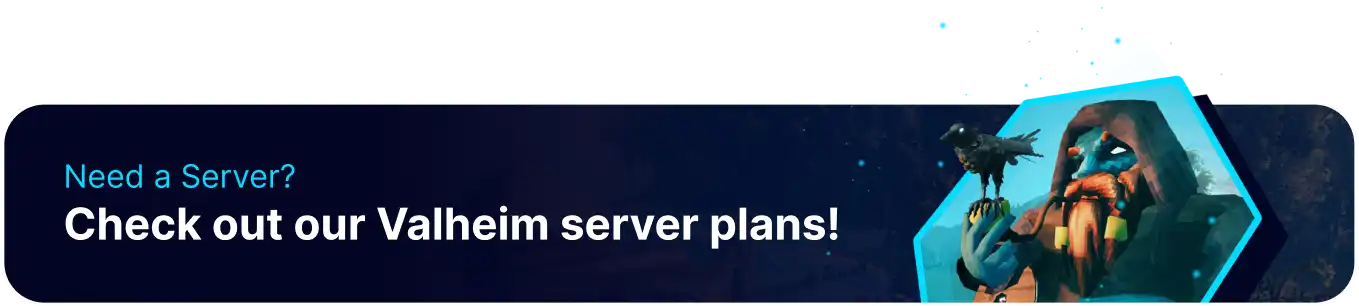Summary
Valheim has many different gameplay mods that can add flavor and excitement to various aspects of the game. One of the Best Mods Available is the EpicLoot mod by RandyKnapp. Like RPG games, this mod adds different rarity tiers to loot drops with powerful effects and bonuses. This results in players being able to hunt for rare and high-quality gear, as the attached bonuses can be extremely powerful and very helpful when taking on Valheim's Difficult Bosses.
| Note | BepInEx is required to run the required mods. Learn how to install BepInEx here. |
How to Add Loot Rarity to Valheim
1. Download and launch the Thunderstore Mod Manager.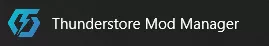
2. Search for Valheim and choose Select Game. 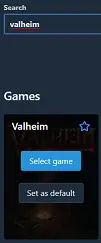
3. From the Get mods tab, Search for the Epic Loot mod by RandyKnapp.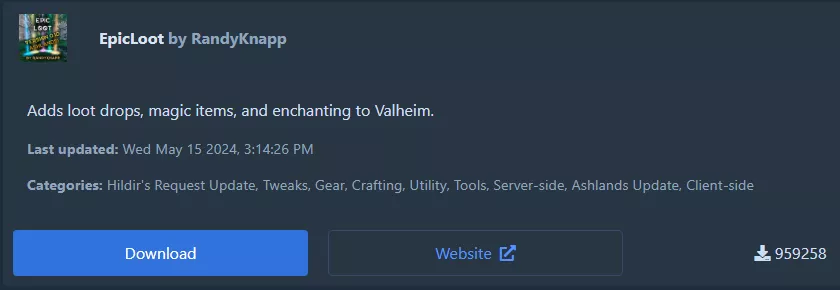
4. Choose the Download button.
5. Ensure that BepInExPack is also installed.
6. When ready to start, press Start Modded.![]()
7. Weapons and gear can now spawn with perks based on the Item Rarity.
How to Add the Epic Loot Mod to a Valheim Server
1. Download Epic Loot from the Thunderstore website.![]()
2. Extract the zip file into an empty folder, then minimize the file for later use.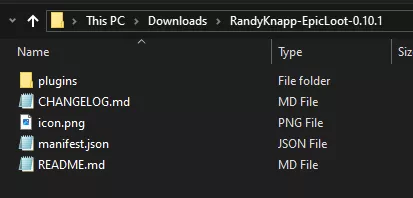
3. Log in to the BisectHosting Games panel.
4. Stop the server.
5. Go to the Files tab.
6. Find the following directory: /home/container/BepInEx/plugins .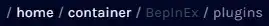
| Note | Learn how to install BepInEx on a Dedicated Server here. |
7. Upload only the Plugins folder extracted in step 2.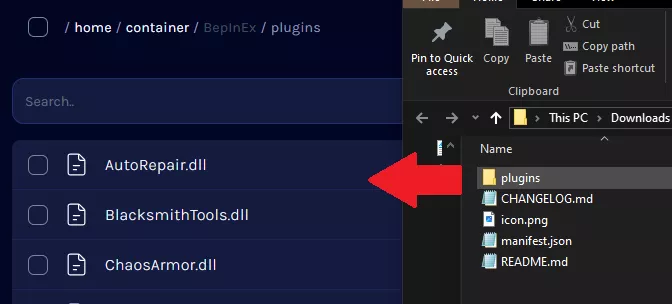
8. After uploading, rename the folder to something like EpicLoot.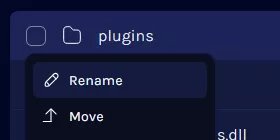
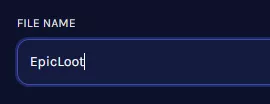
9. Start the server.