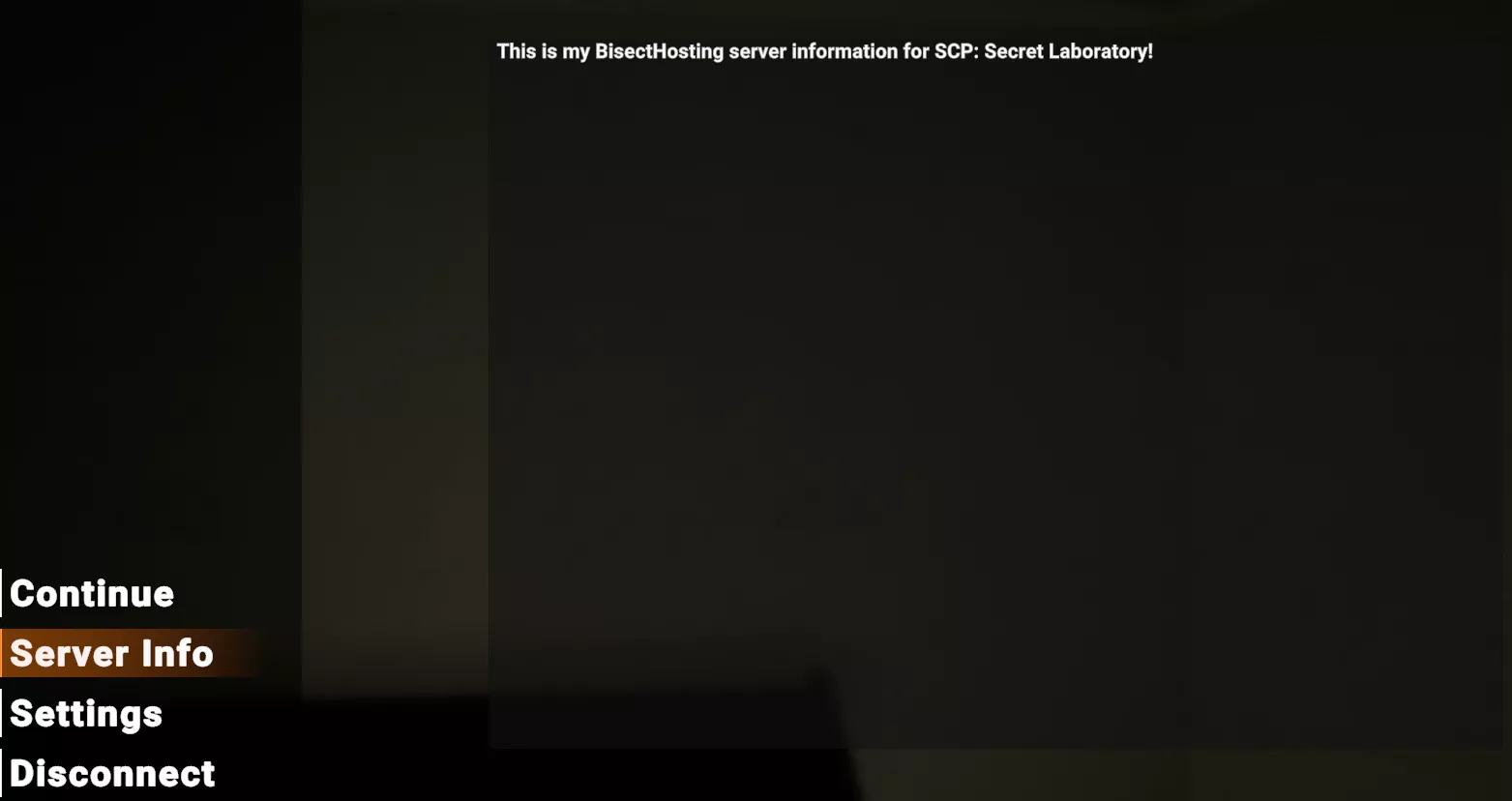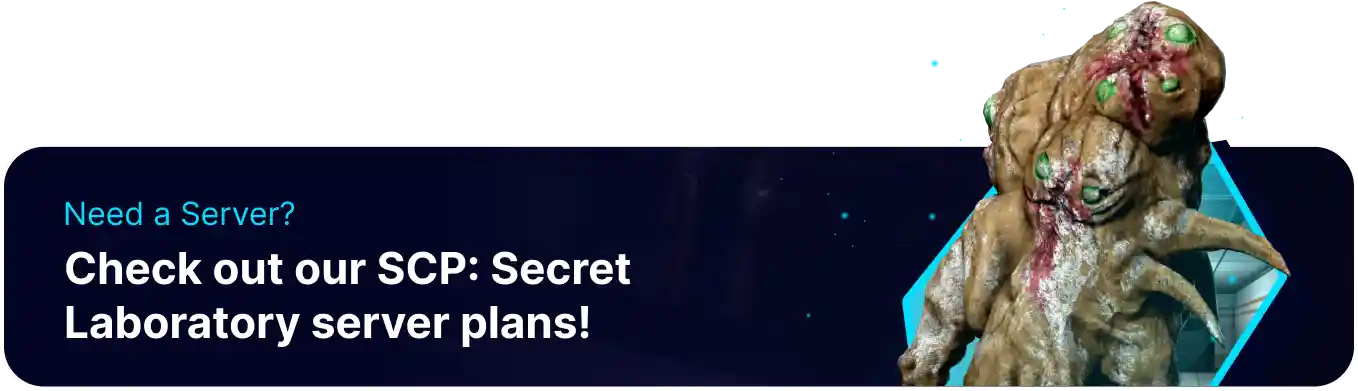Summary
Editing server information on an SCP: Secret Laboratory server is important because it communicates the server's purpose and highlights its unique features. This information can include server rules, contact details, and other relevant information players should know. By customizing the server description, administrators can enhance the user experience and ensure that players understand the server's specific settings and expectations.
How to Edit Server Information on an SCP: Secret Laboratory Server
1. Visit Pastebin.
2. Under New Paste, enter the desired server information in the text box.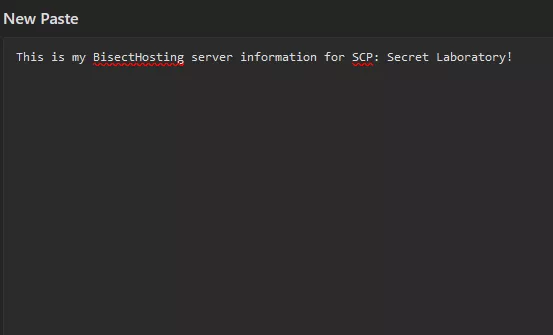
| Note | The server description can have custom formatting via Unity Rich Text Tags. Learn about it here. |
3. When finished, click Create New Paste.![]()
4. On the address bar, copy the Pastebin ID.![]()
5. Log in to the BisectHosting Games panel.
6. Stop the server.![]()
7. Under Config Files, select Server Config.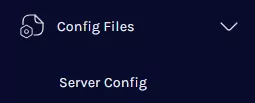
8. On the serverinfo_pastebin_id: line, input the Pastebin ID from step 4.![]()
9. Press the Save Content button.
10. Start the server.![]()
11. The updated server information can be viewed in-game via Server Info.